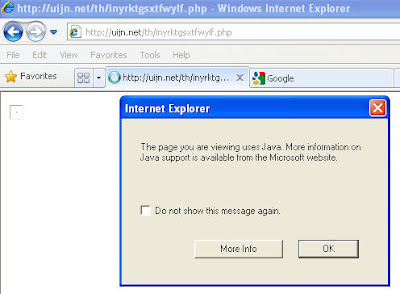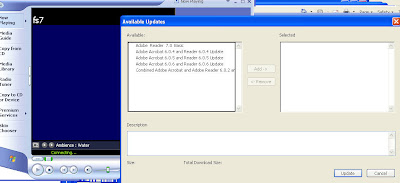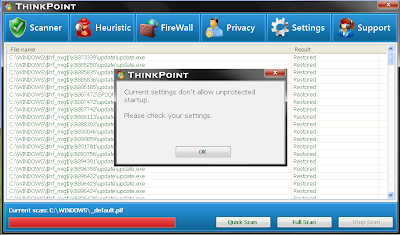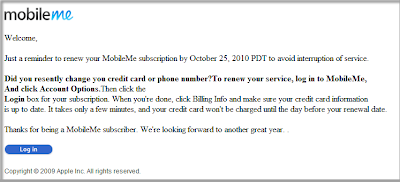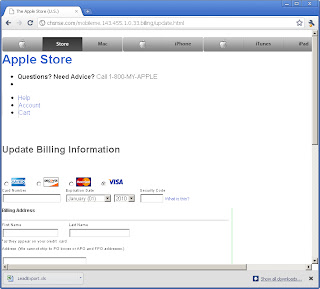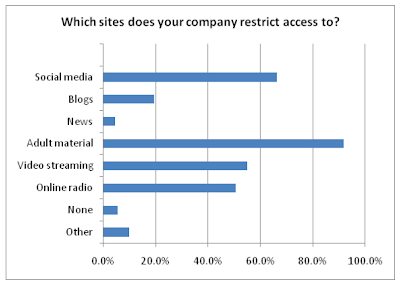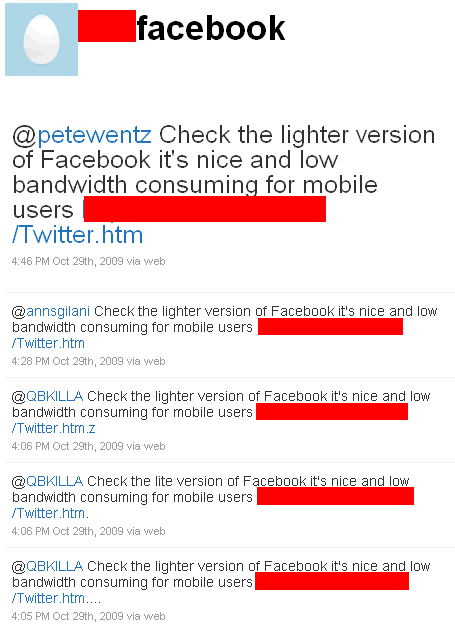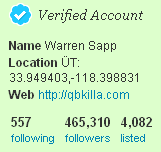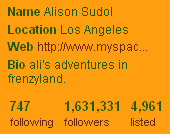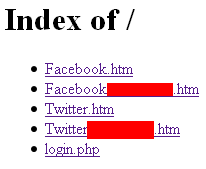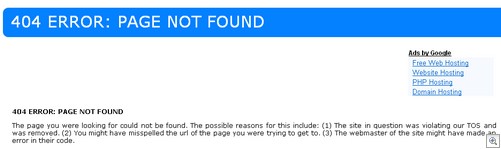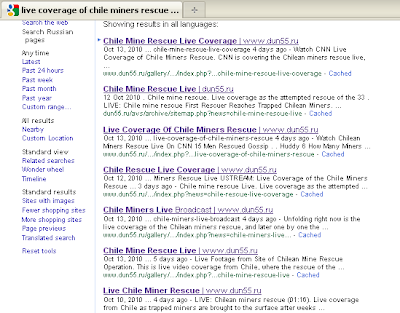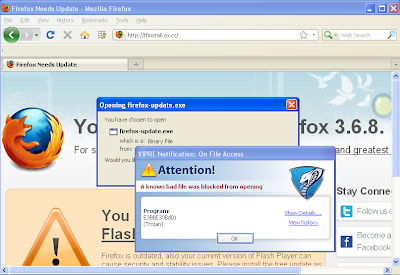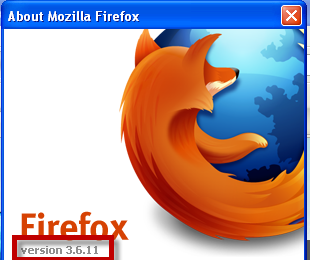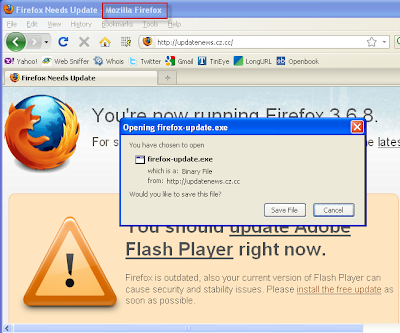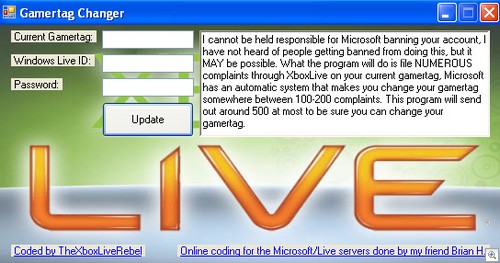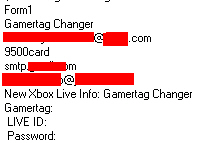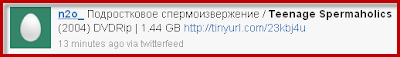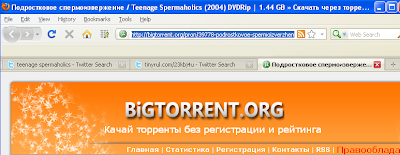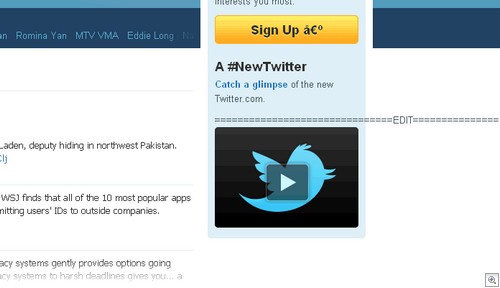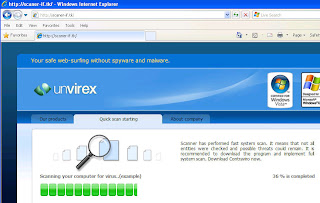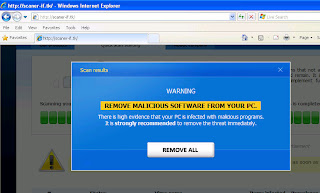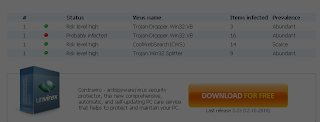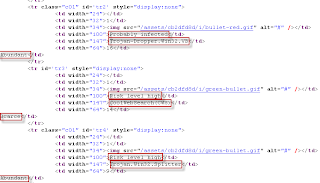The U.S. Secret Service, the FBI, the Internet Crime Complaint Center and the Financial Services Information Sharing and Analysis Center have issued a pair of advisories detailing the threat to job seekers from money mule scams and to small and medium size businesses from the bank-account takeovers that use the mules.
In the work-from-home-scam alert they said:
“In February 2010, the U.S. Federal Trade Commission (FTC) coordinated with state law enforcement officials and other federal agencies to announce a sweeping crack down on job and work-from-home fraud schemes fueled by the economic downturn. Individuals who are knowing or unknowing participants in this type of scheme could be prosecuted.”
The advisory also list tips for avoiding the scams and web sites for more detailed information and help spotting job offers from the scammers:
— PhishBucket.org
— OnGuardOnline.org
— Better Business Bureau
In the corporate account takeover advisory they say:
“First identified in 2006, this fraud, known as “corporate account take over,” has morphed in terms of the types of companies targeted and the technologies and techniques employed by cyber criminals. Where cyber criminals once attacked mostly large corporations, they have now begun to target municipalities, smaller businesses, and non-profit organizations. Thousands of businesses, small and large, have reportedly fallen victim to this type of fraud. Educating all stakeholders (financial institutions, businesses and consumers) on how to identify and protect themselves against this activity is the first step to combating cyber criminal activity.”
For further assistance they provide links to:
— Federal Trade Commission
— Internet Crime Complaint Center
— Department of Homeland Security Cyber Report
— National Cyber Security Alliance Stay Safe Online
— Better Business Bureau- “Data Security Made Simple”
— U.S. Chamber of Commerce’s “Internet Security Essentials for Small Business”
Work-at-home scam advisory here.
Corporate account takeover scam advisory here.
The scams could cost U.S. companies $1 billion in losses this year, according to estimates by the Anti-Phishing Working Group. (Story here. )
Tom Kelchner