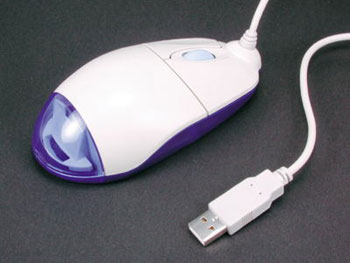“Internet Explorer has encountered a problem and needs to close”
If you get a message that says IE has encountered a problem and needs to close, it may be because you need to update the Pdm.dll file. Or you can work around the problem by disabling script debugging. For information on both solutions, see KB article 293623 here.
How to Enable Audible Caps Lock Warning
It’s easy to hit the Caps Lock key by mistake and find yourself typing in capital letters. Worse, if you don’t know Caps Lock is on, your password may be rejected for no apparent (to you) reason. You can use the built-in ToggleKeys feature to sound an audible warning when you hit Caps Lock, Num Lock or Scroll Lock. Here’s how:
- In Control Panel, click Accessibility Options.
- Click the Keyboard tab.
- Check the Use ToggleKeys checkbox.
- Click OK.
How to Manually Start the Process to Remove XP
If you want to remove Windows XP from your computer but you can’t start the operating system in Normal or Safe mode, you can manually start the removal process by using a startup disk for an earlier operating system such as Windows 98 or Me. For step by step instructions on how to do so, see KB article 312569 here.
Use Group Policy Editor to Manage Local Computer Policy
You can use Group Policies in Windows XP to create configuration settings for specific user accounts or for the computer by editing or creating Group Policy Objects. These include registry-based policies, security options, software installation, scripts options and folder redirection configurations. To do this, you use the Group Policy Editor tool while logged on with an administrative account. To find out how to use the Group Policy Editor, see KB article 307882 here.
Computer Doesn’t Shut Down Properly if Selective Suspend is Enabled
If your computer no longer shuts down correctly (for example, it hangs after you select Restart or Turn Off) when you’ve attached a USB mouse, keyboard or other input device, this may be because selective suspend is enabled and the device doesn’t support this feature. There are a couple of workarounds for this problem. To find out more about them, see KB article 315664 here.
How to Change the Windows Logon Screensaver
When you start Windows, if you don’t click a user name on the Welcome screen or press CTRL+ALT+DEL to log on if prompted, after ten minutes the default Windows logon screensaver will start. You can change this logon screensaver by editing the registry. Here’s how:
- Click Start | Run.
- In the Open box, type: regedt32 or regedit.
- Click OK.
- In the registry editor, navigate to this key: HKEY_USERS.DEFAULTControl PanelDesktop
- In the right pane, double click SCRNSAVE.EXE.
- Type the filename of the screensaver you want to use as the logon screensaver in the Value Data field of the Edit String dialog box.
- Click OK.
- Close the registry editor.
Note that if the screensaver file is stored in a location other than the System32 folder, you must type the entire path in the Value Data field.
How to View and Remove Installed Updates
Want to see which updates have been installed on your system? Suspect a recent update is causing your crashes or other problems and want to remove it? Here’s how:
- Click Start | Control Panel and then click the Add | Remove Programs icon.
- With Change or Remove Programs selected in the left pane, click the checkbox “Show updates” at the top. This box is not checked by default.
- Scroll down to Windows XP – Software Updates in the currently installed programs and updates list.
- To remove an update, click it to highlight it, then click the Remove button.
How to recover from a corrupted registry
If your Windows XP computer won’t boot because of corruption in the registry, you may get an error message that says XP can’t start because a specified file is missing or corrupt, or you may get a Registry File Failure stop message (c0000218). You can use the recovery console to back up your registry files, delete the existing registry and use the repair folder files to boot into XP with a clean set of registry files. The step-by-step process is described in KB article 307545 here.
Can’t access CD-ROM after removing Easy CD Creator
Some folks have discovered that after they remove the Easy CD Creator software from their computers, they can no longer access the CD-ROM drive and get various error code messages. To fix the problem, you may need to modify the registry. For instructions, see KB article 314060 here.
And a final bonus: Transl8 Txt Msgs
Befuddled by the seemingly foreign language in which your kids communicate on their cell phone SMS service? Wanting to get started with text messaging yourself but don’t know all those abbreviations that everyone uses? Here’s a web site that will help you to “make sense of txt lingo.” You can either type in the SMS message and the site will translate it to plain English, or type in your message in English and the site will spit out its SMS equivalent. Link here.
Deb Shinder