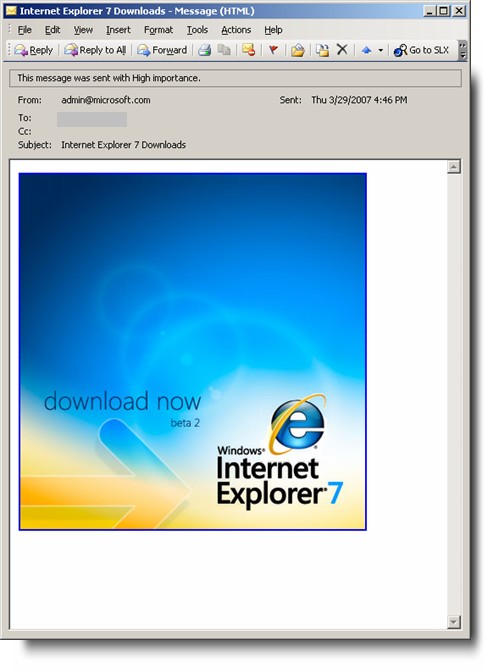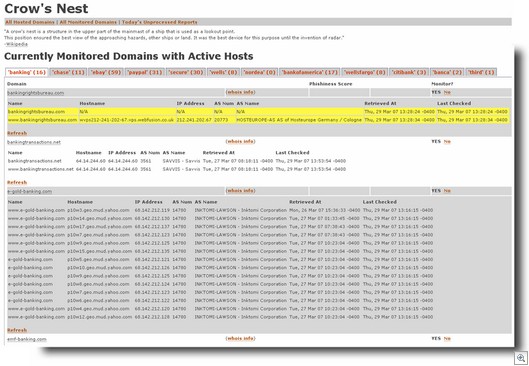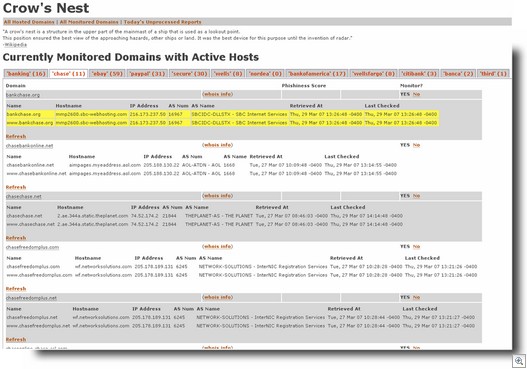Download: Internet Connectivity Evaluation Tool
Download: Internet Connectivity Evaluation Tool
Here’s a new free tool from Microsoft that will check your Internet router/NAT device to determine whether it supports advanced features such as face to face collaboration with Windows Meeting Space in Vista. The tool can be run on an XP or Vista computer. You can download it from the Microsoft web site here.
Is Vista a “slow pig” when it comes to copying files?
A number of users have complained that sometimes the Vista file copy process is slow or stops responding, and an article on Slashdot last week played up the problem.
I’ve not experienced the problem myself but apparently quite a few people have, and Microsoft has a hotfix to correct it, which you can get from Customer Support Services. There’s more info in KB article 931770.
CompUSA closing many stores
CompUSA was once “the” place to go to buy computers and computer accessories, but now many people buy at discounters such as Fry’s Electronics or over the Internet, where you can almost always find lower prices and good service from sources such as Newegg.com. Now CompUSA is closing about half of its stores. The process began in February and is still ongoing. You may still be able to get some good deals at the “going out of business sales.” Here’s a list of locations that are closing.
Court rules in favor of media server that copies DVDs
A company that makes a home media server that allows user to “rip” their DVDs to disk was sued by the DVD Copy Control Association for allegedly violating its licensing contract. A California judge ruled in favor of the defendant. Read more about it here.
Manage your digital photos in Vista
Many of us have amassed large collections of digital photos, and Vista makes it easier to manage and find them. One of the most useful new features is the ability to add “tags” to your pictures. These are keywords that can be used to sort and search. The tags are stored as metadata within the file, along with other details about the graphic.
To add a tag to a photo, right click the photo file and select Properties. Click the Details tab, and then click Tags. A field will appear that says “Add a tag.” You can type in the keyword(s) you want to associate with the picture here. Then, in the Tags column of Explorer (in a folder that contains pictures), you can click the down arrow to sort or stack by tags.
How to join a domain in Windows XP Professional
If you take your laptop to work with you, you may need to join it to the company domain in order to log onto your company network account. Here’s how:
- Click Start Control Panel.
- In Classic view, click System. In XP view, click Performance and Maintenance, then click System.
- Click the Computer Name tab, then click the Change button.
- In the Domain dialog box, enter the name of the company domain you want to join.
- A dialog box will ask for the username and password. If the domain administrator has already created a domain account for the computer, you can enter your own user name and password. If not, a domain administrator will need to enter his/her username and password here.
- You will receive a “welcome to the domain” message indicating the computer was successfully joined to the domain.
- Reboot the computer.
Note that Windows XP Home computers cannot join domains.
User Q&A: What happened to all that space on my hard disk?
“Hi there. I bought a new hard drive, got a great deal on what was supposed to be a 750 GB drive – BUT when I installed it in the computer, it says there’s only 686 GB. I could understand maybe a small difference but that’s a lot of gigabytes that got lost somewhere. This seems like false advertising to me, as I didn’t get all the space I paid for. I’ve seen the same thing every time I bought a hard drive. Can you explain? Thanks. – T.W.”
Well, the problem comes from the difference in the way computers and disk manufacturers calculate drive capacity. Computers “think” in binary math (base 2), where kilobytes, megabytes, gigabytes, terabytes, and so forth is an increment of 2 to the 10th power (1024).
Humans are used to thinking in base 10, where hundreds, thousands, millions, etc. are incremented by 1000. So hard drive manufacturers use a more familiar system in which they “round” a kilobyte to 1000 bytes, a megabyte to 1000 kilobytes, and a gigabyte to 1000 megabytes. So the drive manufacturer advertises a drive that has 750 billion bytes as a 750 GB drive, but that’s not how the computer sees it because it’s dividing by 1024 instead of by 1000.
Is it false advertising? Well, technically, maybe so. But since just about all hard drive makers do it this way, it has become the standard. On the other hand, just to confuse matters a little more, manufacturers don’t use this system for other storage media, such as flash memory cards. There, what you see is what you actually get: flash cards usually actually have the amount of space advertised, although formatting does reduce the amount of usable space on both hard drives and flash cards. For a more detailed discussion of all this, click here.
You get an error message when you sync offline files in XP
If you get an error message stating that files of this type cannot be made available offline when you try to synchronize offline files on an XP computer, this may be caused by a problem with client-side caching. There’s a hotfix available. To find out how to get it, see KB article 890671.
Poor video quality with interlaced mode on Vista computers
If you configure your video settings to use interlaced mode on a Windows Vista machine, you may find that the video is jerky and of poor quality. To fix this problem, you need to download a free update package. There are versions available for both 32 bit and 64 bit Vista. To get the download, see KB article 932649.
Until next week,
Deb Shinder


 I’ve talked about
I’ve talked about