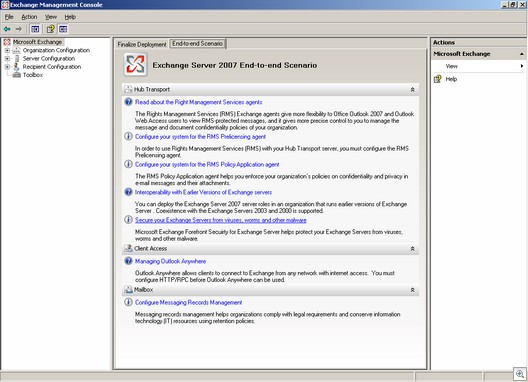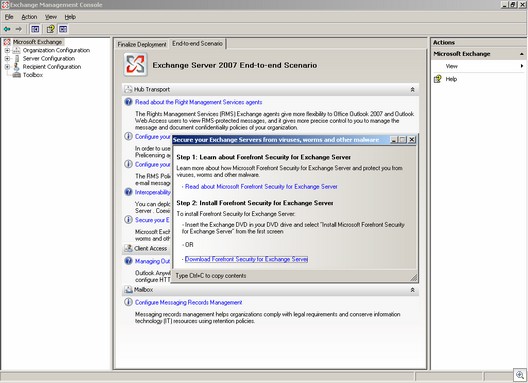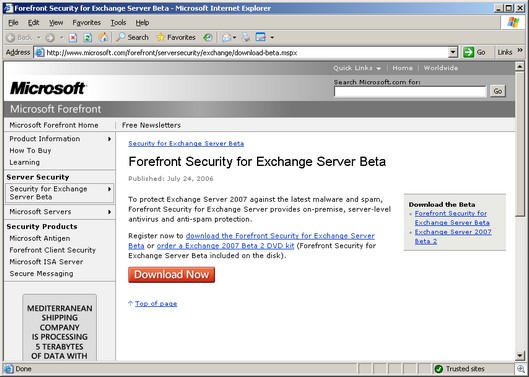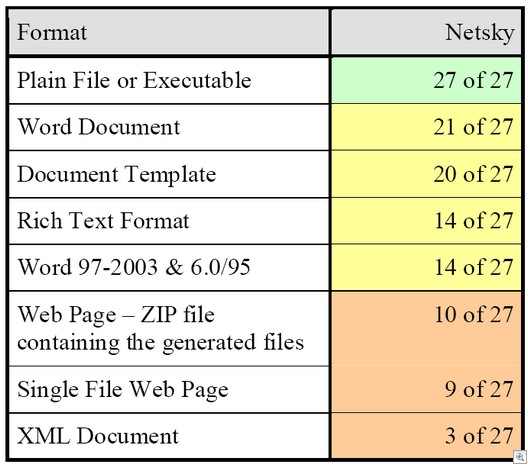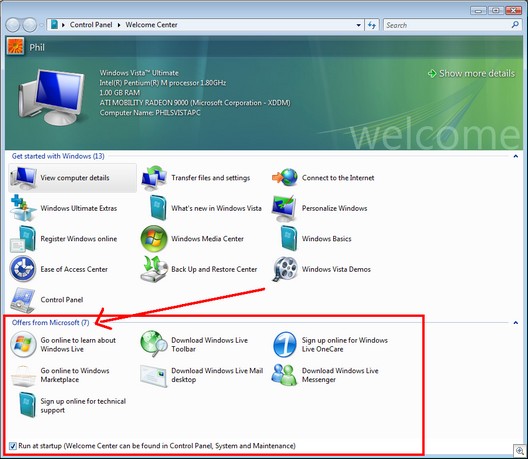As those of you who follow my blog posts know, I’ve been happily using Vista as my main working computer for the last few months. Yeah, I know Russ Cooper disapproves but I happen to disagree with his postulation that you shouldn’t run a beta on a production or Internet-connected machine. In fact, I am indeed running anti- virus software on it, and it’s safely tucked behind our ISA firewalls. I’ve had zero security breaches with it, and to all appearances it’s at least as secure as my XP machines and one heck of a lot more secure than all those Windows 98 computers that are still out there running on production networks and directly connected to the Internet.
Of course, the machine on which I run Vista isn’t my only system, and I’m dual booting Vista on it so I can always go back into XP if I need to do so. But I really love the Vista interface and I’d stay in Vista all the time – except for one not-so-minor issue that’s been driving me nuts, especially for the past few weeks.
For years, I’ve worked with three monitors on Windows 2000 and then XP. When I installed Vista, it recognized my ATI x600 PCI Express video card and the two monitors connected to it with no problem – but alas, the third monitor, which was connected to a Matrox 450G PCI dual head card, was sadly blank. After a bit of research, I learned that Matrox was not providing Vista drivers for their cards and has no plans to do so until the operating system is commercially released. Even then, who knows whether they’ll make Vista drivers available for “legacy” cards like the 450G?
Well, I slogged along with two monitors for a while, and most of the time, that works okay. Then I had a major research/writing project to work on, and I really missed having that third monitor so I could “spread out” and have my Word doc open on one screen, my browser on another, and the outline from which I was writing on another, without having to switch between windows. I know a lot of people who’ve never used multiple monitors think it’s silly and excessive, but everyone I know who has used them absolutely appreciates how much more productively you can work with all that screen real estate.
So I set out to get that third monitor functional again in Vista. I didn’t realize I was embarking on an adventure.
It was obvious that I was going to have to buy a new video card. So I thought I’d take the opportunity to add more “bling” to my Vista system, and get a card with a TV tuner, since the Vista beta is Ultimate Edition, which includes Media Center. There’s a CATV jack in the office that we’re not using, so I figured I’d run the cable to my computer and be able to record TV on my Vista machine.
I found an ATI All-in-Wonder 2006 that was very reasonably priced for a tuner- equipped card with 256MB of memory and HDTV output ($137 from Amazon). It was listed as compatible with Vista. Its interface was PCI Express, and my Dell workstation came with three PCIe slots, so that should work, right? Well, when the card arrived, I relearned a lesson I’d forgotten: never take anything for granted. I opened the case to find that, indeed, there were two empty PCIe slots – but one was a 1x slot and one was 4x. My cool new card, of course, needed a 16x slot, and the single one of those that I have was already taken by my ATI x600 video card.
Okay, so I could just replace the x600 with the All-in-Wonder, and have my Media Center functionality and be slightly better off than before, although still without the third monitor, right? Well, no. The All-in-Wonder has only one monitor connector, so if I did that, I’d lose my second monitor too. I could watch TV, but I wouldn’t be able to get much work done. The All-in-Wonder went into the closet and I went back to the drawing board.
I did have two regular PCI slots open, but it seems ATI has no PCI cards that are Vista-capable. Oh, I did read about a rumor that they released a PCI Radeon x1300 in Japan … hmmm. I’m afraid flying to Tokyo in search of a video card would cost more than the other alternative that I was actually seriously considering at this point: buying a whole new computer that has more than one 16x PCIe slot. Dell’s top of the line Dimensions and Precisions have two 16x slots, but they cost a bundle. Surely there was a less expensive solution to my problem. I even thought about buying a new 24 inch monitor to give me more screen space with just two. After all, that would cost less than $1000, whereas the new high end computer would cost close to $2000.
I keep looking, and finally found an Invidia Geforce 5200 card with 256 MB of RAM that supports DirectX 9.0 (required for Vista) and had a regular PCI bus. I read more and found that some folks were using that card with Vista. And the price was right, $82 at New Egg. So I clicked my way through the order and eagerly awaited its arrival.
It got here yesterday, and today I cracked open the case on the Dell again and installed it with much anticipation. Booted into Vista, downloaded the Vista drivers, and … got an error message saying the installation failed. Tried a few tricks that often work in such situations, but no joy. Now I had three video cards in my computer, with a total of six monitor connectors, but I still could use only two in Vista.
It was enough to drive me back to XP. And in fact, I booted back into XP to check whether the new card worked there. Yep, when I opened my display properties, there was the monitor that was attached to it. All I had to do was check the “Extend my desktop” box and I had three monitors again. And since the Matrox card was still in there, it actually thought I had four monitors. Well, it just so happens there was an extra 19 inch flat panel sitting on the floor in a corner of the office; it had come with a Dell computer we bought a few months ago and we didn’t need it. Just for kicks, I hooked it up to the Matrox card, and now I have a four-monitor array … but only in XP. Here are some photos Tom took as I was configuring them.
So now I have to choose between Vista with two monitors or XP with four. When it was two vs. three, the decision wasn’t as difficult, but I am loving having a desktop that just goes on and on. I have a feeling I’ll be working in XP a lot more now, at least until these video card vendors get on the ball and get me some Vista drivers.
How about you? What adventures have you had with Vista, and were they bad enough to drive you back into the arms of XP? Or if you haven’t tried Vista yet but use multi-monitors on XP, could you ever give up your extra monitors?
Tell us your experiences and opinions.
Deb Shinder, MVP