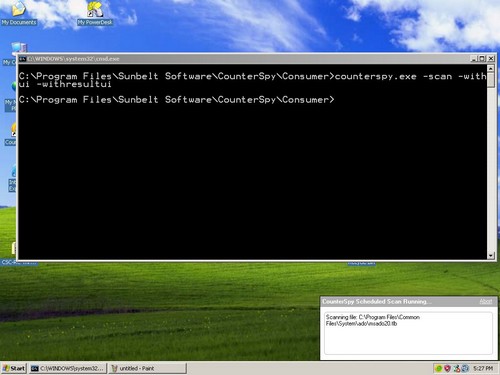These are unsupported, undocumented… but might be useful to some out there.
To use this, open up a command prompt and go to the CounterSpy program files directory. In version 1.5, this would be program filessunbeltcounterspyconsumer.
The command line would be Counterspy.exe, followed by one of the parameters:
These are command line switches you can use in CounterSpy version 1.5:
Counterspy.exe [-parameters] [-parameters]
-update: starts a check for updates, and if available, downloads them.
-scan: scans the system with optional parameter.
Optional scan parameters: [-withMainUI]
[-withUI]
[-withResultUI]So, for example, you could type Counterspy.exe -scan -withui -withresultui
Try it, pretty nifty.
Alex Eckelberry