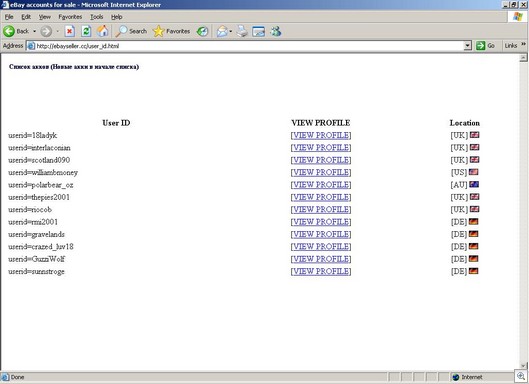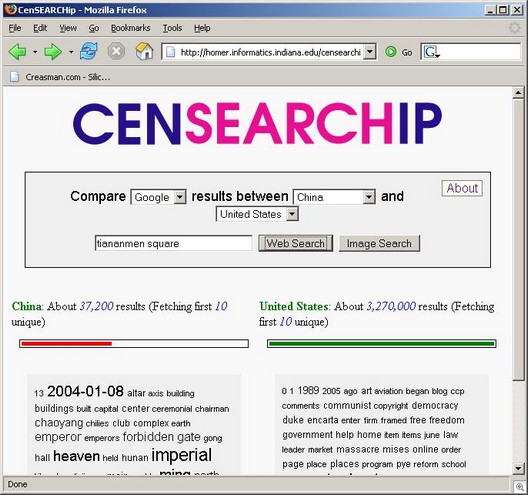I often warn computer users about the importance of backing up all your important data. Whether it’s the first few chapters of your Great American Novel, the outline for your ten-year career plan, all that financial information you painstakingly entered into a spreadsheet or tax program, digital photos and home videos, or just a huge collection of (legally downloaded, we hope) MP3s, it represents time, effort and sometimes a lot of money.
Yet a week doesn’t go by that we don’t hear someone lament that “my computer crashed and I lost everything.” A lot of people seem to regard hard disk failure in much the same way they look at plane crashes or tornadoes or fatal diseases – as things that happen to “other people.” Until it happens to them. The good news is that unlike those much more horrific disasters, a computer disaster is something that you can prepare for and recover from with a minimum amount of loss – if you take the time and plan properly.
There are lots of ways to back up your data. You can copy it to a second hard disk (internal or removable), write it to a CD or DVD, copy your files to another computer on your home network, or even invest in a tape backup system. Any of those options is a start, but it’s not enough. Unfortunately, when it comes to their personal data, most folks stop there. But what happens if your computer is stolen (along with its second hard disk and the DVD that you left in the tray of the writer)? What if a flood or fire destroys your computer room, along with the removable disk or tape backup in the desk drawer? What if a tornado wipes out the whole house, including the second computer upstairs to which you copied your data?
That’s why an effective backup plan has to include some sort of off-site storage. A number of online services have popped up, offering a way for you to upload your data to their servers (which may be in another state or even another country – about as off-site as you can get). Some offer a limited amount of free storage, others charge a fee ranging from a few dollars per year to much more for professional level “electronic vaults” that automatically back up your data continually and store it in redundant locations with a high degree of physical security.
Most home users aren’t interested in paying hundreds or thousands of dollars for that level of protection, but you might very well be tempted by some of the free services such as Xdrive or Streamload. The price is certainly right – but you may find that the free plans aren’t really as useful (or as free) as the ads make them sound.
For instance, Xdrive’s front page touts “5GB to unlimited gigabytes of online storage.” Unfortunately, it’s only the 5 GB that’s free. Once upon a time, 5 GB of data was an almost unimaginable amount (a mere ten years ago, in 1996, my computer had a total of 3 GB of hard disk space – two 1.5 GB drives – and I was wondering how I’d ever fill up all that space). Today, with high quality digital photo files that are 100MB or more in size and the ability to record TV shows on your Media Center PC (at about 1.5 GB per half hour program), 5 GB isn’t much space at all. It’s likely it won’t be enough to back up all your data files. To get more space, you have to pay for it. And you have to provide credit card information even to sign up for the free trial. In addition, the service doesn’t support FTP access or allow versioning of your documents, even with the paid plan. On the positive side, they do offer automated backup of selected folders so you don’t have to remember to manually back them up each time.
Streamload, at first glance, looks a lot better. They offer 25 GB of free storage. And they don’t ask for a credit card to set up a free account. However, there is a catch: Although you can upload 25 GB to the site, you’re limited to downloading 100 MB per month. Paid plans range from $4.85 per month (unlimited storage, download up to 1 GB) to $39.95 per month (unlimited storage, download up to 60 GB). This means if you store your 20 GB of data on Streamload and then you need to restore it all at once, you’ll have to upgrade your account to the $19.95 per month plan (allows up to 25 GB download). Of course, you might never need to download the whole thing at once, and if you do, that means all your on-site backups are gone and you probably would be willing to pay to get your data back.
These are just a few examples of consumer-level online storage services. There are many others: IBackup , Online Storage Solutions, My Net Storage. Companies better known for other products also offer online storage options; an example is Apple’s iDisk.
One question you have to consider before signing up with any of these services: how secure is your data on their servers? Remember that anyone who gets your username and password can access your data from anywhere in the world. If you only have music, videos and low-security documents that you want to back up, this probably isn’t an issue. If you have highly confidential information, you might not want to upload it to an online service, or you might want to pay more for a business-grade service that guarantees a higher level of security.
What about reliability? Web businesses come and go, and if you upload your data to one that subsequently goes out of business, you may never see that data again. That’s why I’d recommended using the services as one part of a backup plan – not as the whole plan. Put your non-sensitive data there for convenience, but also make a DVD or tape and take it to work with you and store it in your desk there, or keep it at a friend’s or relative’s house or even in a bank safe deposit box.
There are other options for storing your backup files online, too. Many ISPs give their customers a certain amount of Web space free with an Internet account. If you don’t have a Web site, you can still FTP copies of your data files to the Web server to store them. Note that this isn’t a particular secure option, so only use it for non-sensitive files.
If you have a friend who has a network with extra server space, the two of you could upload files to one another’s servers. This is a good plan if your friend is technically savvy and trustworthy, and you will probably have more control than with a service run by people you don’t know personally.
Tell us your opinions on the backup dilemma. Do you keep copies of your important data off-site? Do you use an online service or do it another way? Have you had good or bad experiences with the services? Comment away.
Deb Shinder