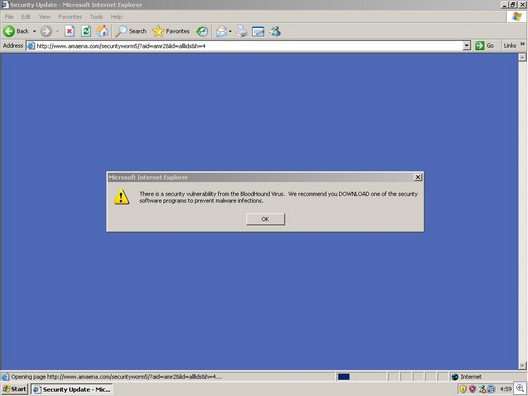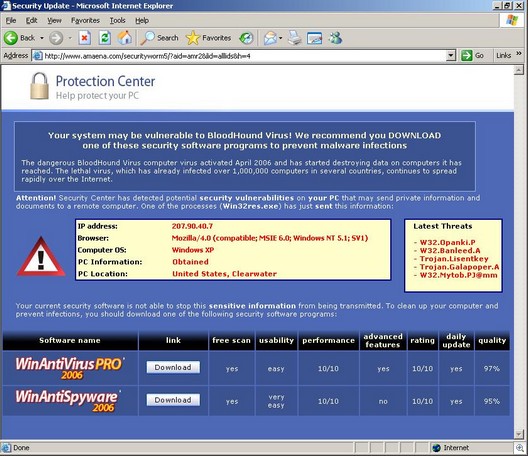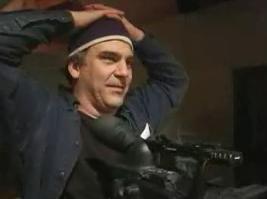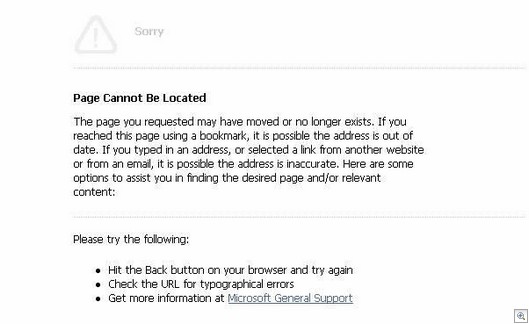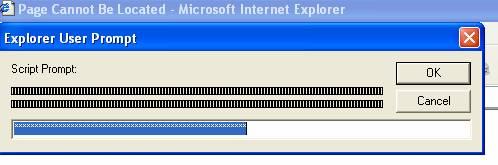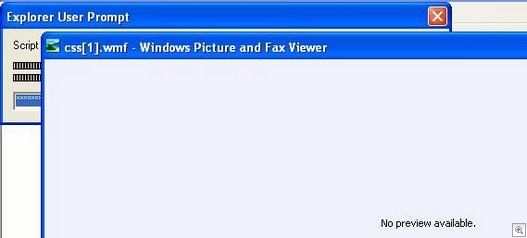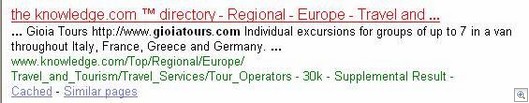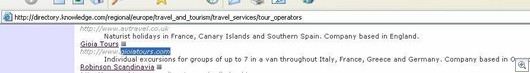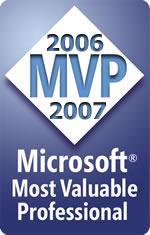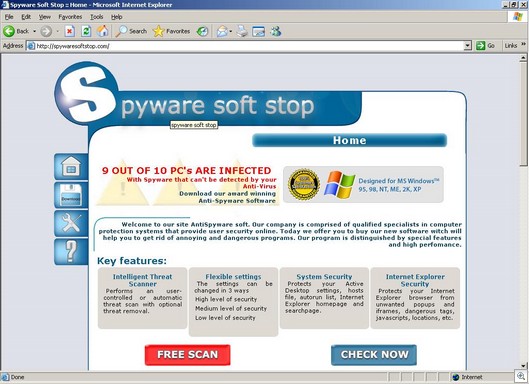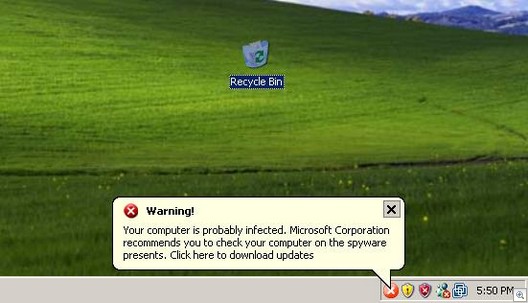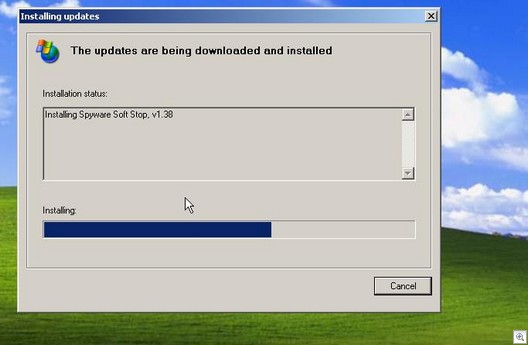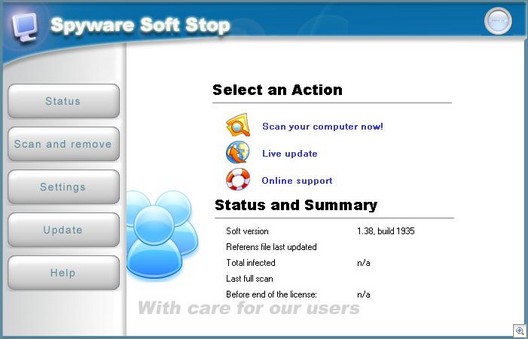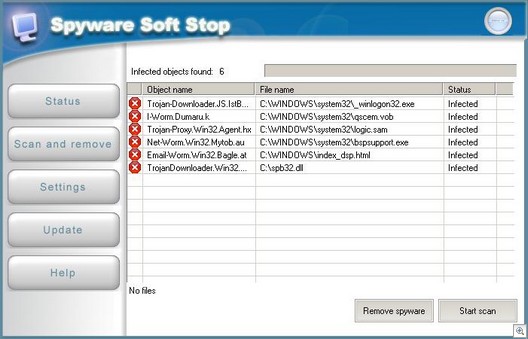The Internet community has done a lot of talking about copyright issues. After all, when you spend hours or weeks or months writing a brilliant piece of prose to post on the ‘net, you want to be sure that you get the credit for it.
But what about those less-than-brilliant bits of writing that you may have authored over the years? You know the ones I mean, don’t you? Those embarrassing newbie questions you asked on the tech newsgroup years ago. Those mailing list political exchanges that deteriorated into screeching screeds. Those passionate declarations of everlasting devotion emailed to what turned out to be the very temporary love of your life. Those complex philosophical essays that seemed so clever when you were pounding the keyboard at three in the morning after a few too many drinks and/or a lot too little sleep.
Far from wanting the credit, you probably wish those would just go away. I remember being advised, in my early years, to never send something that I’d written while in an emotional state without waiting a few days and reviewing it in the cold light of day. Since back then, sending a communication – whether a love letter or a letter to the editor or the filing of a lawsuit – meant putting it in an envelope, finding a stamp, and trekking down to the corner mailbox, it was easy advice to follow. Today, sending takes a single click of the mouse, and your words are out there in the wild, and out of your control. And you may not ever be able to take them back.
Even when what you’ve written isn’t particular incriminating, the seeming immortality of electronic communications can be annoying. Who, besides me, has had the experience of putting up a web page on the free server space offered by an ISP and then, after canceling the ISP account, finding it impossible to get that page removed? You end up with this fifteen year old, completely out of date page out there on the Web, which people find when they do a search on your name, containing all sorts of now-obsolete information about you.
Even if the ISP does take down your page, it may not be completely gone. Projects such as the Wayback Machine (www.archive.org/web/web.php) preserve copies of old web pages. Thought you’d gotten rid of that ugly old photo of yourself that used to be on your web site? Sorry, the Wayback Machine can take anyone back to that original version of your site that sports the picture you now hate. You’ve got to wonder if even Microsoft is a little embarrassed by what its web site looked like in 1996 (just type www.microsoft.com into the Wayback Machine and have a look).
What about all the email messages you’ve written over the years? Would you be completely comfortable knowing every one of them is still hanging around somewhere, ready to be exposed to the world? Think just because you deleted them from your machine, you’re home free? Not hardly. Many people use IMAP email servers (such as corporate mail servers) where the mail stays on the server instead of being downloaded to your machine. The advantage is that you can access your mail from different computers. You can delete messages from your mailbox on the server – but most email providers make backups to protect against loss of mail in case of viruses, attacks, hardware and software problems. That’s true if you use POP mail, too.
And never forget that every email message by nature has both a sender and a recipient. The person on the other end may well have saved the message you so desperately wish didn’t exist (or even forwarded it to others). There are ways to restrict some messages from being copied or forwarded by the recipient (for instance, using Microsoft’s Rights Management Services) but they require special software or configurations on both ends, and don’t prevent the recipient from doing a screen capture or even taking a photo of the message on the screen.
If you aren’t thrilled with the idea of having your Internet activity live forever, you’ll probably be interested to know that it may soon be the law. The U.S. Congress is considering legislation to make data retention mandatory. That means Internet providers would be required to record their customers’ online activities and keep those records for a specified amount of time (anywhere from six months to two years has been discussed). The European parliament has already approved similar laws. Read more about U.S. plans here.
States are also getting into the act. In Colorado, a Democrat in the state senate has proposed an amendment to a sex offender bill that would require ISPs to retain records of IP addresses assigned to each of their customers for 180 days, with fines up to $10,000 per incident for violation.
ISPs aren’t thrilled with the prospect of paying for storage space to keep huge amounts of data representing all their customers’ email, web browsing, chat activity, etc. And of course, if such requirements become law, they’ll pass the costs on to their customers and the price of Internet connectivity will rise. Privacy advocates are even more concerned that this is just one more step toward a “big brother” police state. But government officials play their two favorite fear factor cards: 1) it’s to fight terrorism and 2) it’s for the children (to fight child pornography).
These are both noble causes, but do they necessitate keeping all these records on everybody, including people who are not suspected of breaking any laws? Federal laws already require ISPs to retain records if a government entity requests them to do so, as would be done in the course of an investigation where law enforcement had reason to suspect wrongdoing.
For an example of what happens when the government has too much access to people’s private messages, click here.
It seems that in Iran, people who send SMS text messages containing jokes about their president, as well as jokes about sex or the country’s nuclear program, are being arrested. Is this where we want to go?
What do you think? Are critics of the data retention plans worrying over nothing? Are these drastic measures necessary to protect us from Internet criminals? Have you ever posted something on an Internet forum or sent an email that you’re now ashamed of or embarrassed about? Should ISPs have to bear the cost of warehousing customer data? Or should the government (i.e., the taxpayers) pay for it? Will more and more government regulations on service providers result in the Internet once again becoming a luxury only the wealthy can afford?
Deb Shinder