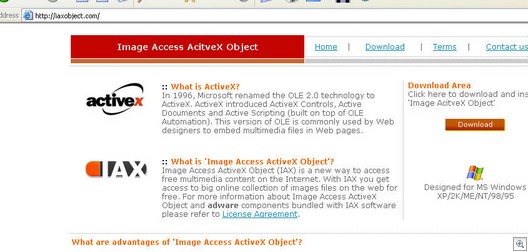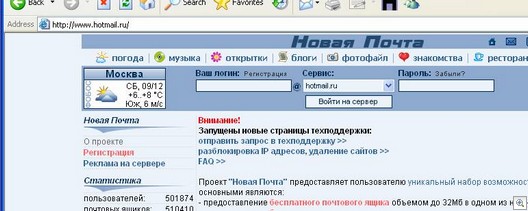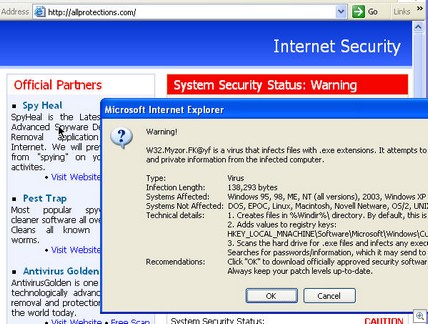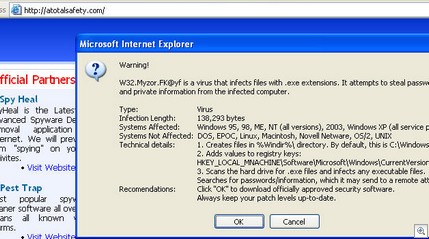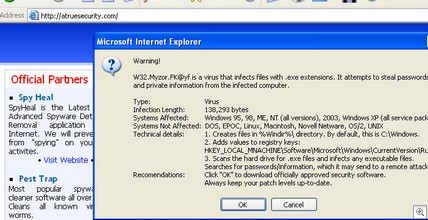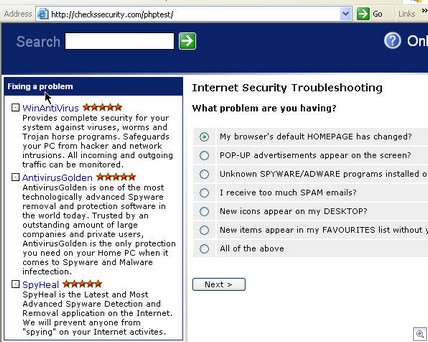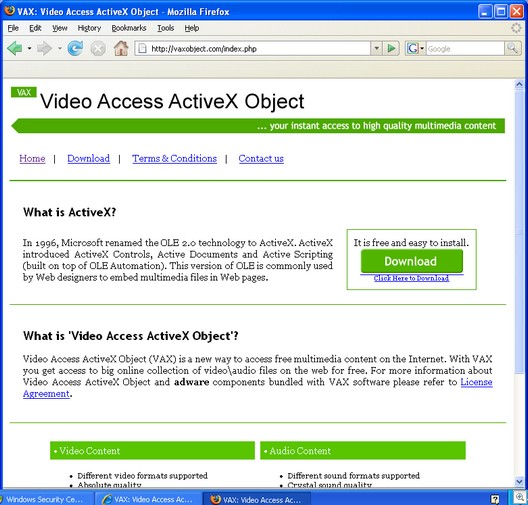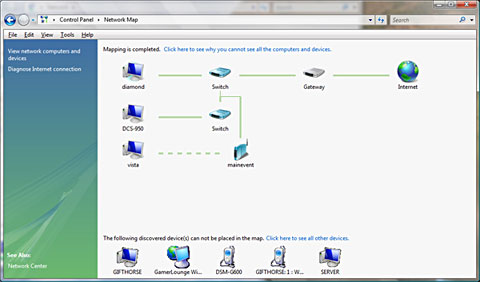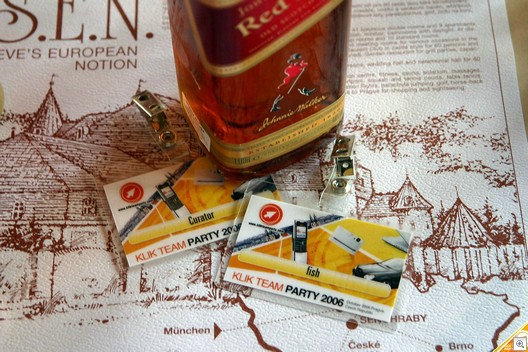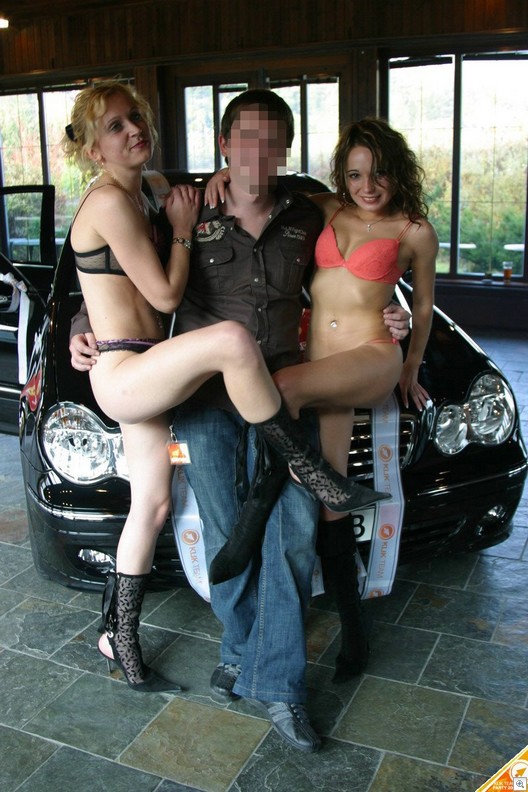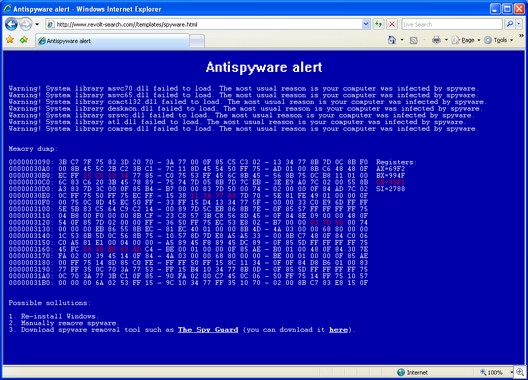Telephone services that use the Internet instead of the traditional telephone network (Voice over IP) can save you a lot of money. We’ve been using Lingo’s VoIP services for our small business for almost two years now, with very few problems. We got a phone line with advanced features such as voicemail with email notification, caller ID, and 3-way conference calling for around $22 per month total (including taxes and fees). That’s about half of what we pay for a “barebones” landline with no special features. The only reason we kept the telco line at all was for the security system, faxes and the very rare occasions when we got poor quality with VoIP.
During those two years, I’ve learned a lot about VoIP. In fact, I now write a weekly VoIP column for TechRepublic and have had the opportunity to try out some new VoIP products. It’s come a long way, baby, from the early days of Skype when making a call over the ‘Net was more of a novelty than a viable business practice, when it meant plugging a headset into your computer and “dialing” on your computer screen, when you could only call other people who had the software installed on their computers.
In fact, Skype itself has come a long way, and I recently tested the beta of their latest version (v.3), which has a lot of good features for business and personal use. They even have a special corporate version for businesses, which makes it easy to deploy Skype on multiple machines and provides for centralized management of all the Skype accounts in your company. You still have to install Skype on your computer, but you can now get Skype phones that plug into your USB port or work via wireless to make the experience more “phone like.” And Skype is still a free service if you want to talk to others who have Skype installed, or for making outgoing calls to regular PSTN phones in the U.S. (through the end of 2006). If you want to make international calls or have a phone number where PSTN users can call you, you have to pay – but it’s a lot less expensive than even the traditional VoIP providers.
For just $38 per year (which comes to a little over $3 per month), you can subscribe to the SkypeIn service. You can select the phone number you want in your own area code or elsewhere, and others can call you on it. Of course, your computer has to be on to receive calls, but you can install the Skype software on multiple computers and use the same account. For example, I installed it on both my desktop and laptop. If both computers are on when a call comes in, it rings on both systems, just like extension phones in a house. You can also install Skype on Windows Mobile devices, like my Pocket PC phone. If you want to check it out, go to Skype.
Another cool VoIP product for businesses is Asterisk, IP PBX software that’s open source. IP PBX serves the same function for VoIP systems that traditional PBX does for landlines – allows you to distribute a few incoming lines among a larger number of internal phone extensions. It’s not something you’re likely to need for your home VoIP line, but it’s great for businesses that don’t want to pay for a separate line for every employee.
It has many advanced features such as call monitoring, call queuing, and of course, voicemail. You can run it on a regular PC on top of Linux or Windows. Setting it up requires a bit of tech savvy, but there are more user-friendly versions such as TrixBox (previously called Asterisk@Home) that lets you use a graphical web interface for configuration. With Asterisk, you can do such things as set up individual block lists (sort of like spam filters for the phone, letting you refuse calls from specific callers). Asterisk can be downloaded free here.
In fact, it’s the block list feature that has us currently considering switching VoIP providers. We regularly get “junk calls” from a Canadian company which, according to Internet research on the phone number that shows up on Caller ID, is a telemarketing firm that calls people and asks to “verify their information” (name, address, etc.) – a form of phone phishing. We’d like to block this number, but Lingo doesn’t give us a way to do that (although they do let us block numbers that don’t provide Caller ID information).
A bit of web research turned up the fact that Vonage apparently doesn’t offer this feature, either, but SunRocket does. Further, if you pay annually ($199), SunRocket costs a little less than Lingo ($16.58/month before taxes and fees; Lingo is $19.95). A friend who switched reports that he’s had no problems with SunRocket, and in fact has noticed better quality on some calls than with Lingo. On the other hand, Lingo’s base price includes free calls to Western Europe, and SunRocket’s only includes the U.S. and Canada. Like everything else in life, it’s a tradeoff.
In fact, most VoIP experts agree that as the technology becomes more widespread, we can expect to see a huge growth in the problem of SPIT (Spam over Internet Telephony). Just as spammers now flood your email box with unwanted commercial messages, they’re likely to flood voicemail boxes with unwanted recordings. It’s easier to send IP voice messages in bulk, hundreds or thousands all at once, as opposed to traditional autodialers that dial one number at a time. And SPITTERs can use spoofing techniques to display fake Caller ID info to hide the origin of the call. Luckily, there are already companies working to address this problem with software that analyzes message content, recognizes SPIT and deletes it or reroutes it.
Let us know what you think about VoIP. Have you taken the plunge yet? What service(s) have you used, and what do you like or not like about it? Are you brave enough to use it as your only telephone service, or do you maintain landline and/or cellular phones for backup? What are your “must have” features: free international calling, individual call blocking, etc.? Will SPIT be the downfall of VoIP, just as spam has caused many people to abandon email?
Deb Shinder, MVP