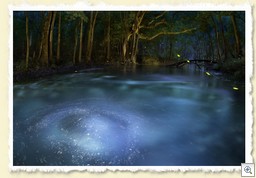Word breaks
I got up Wednesday morning to find that after installing this month’s Patch Tuesday fixes, Word 2007 was broken – again. Same old problem: I couldn’t open documents from Explorer by double clicking them and I couldn’t place the cursor within a document by clicking. The problem was solved by rolling back to a System Restore point just prior to the installation of the updates, but that’s not a good solution since some of those security fixes were for critical vulnerabilities. Finally I tracked down the culprit: KB936048, a security update for Office 2003. At first I didn’t even know why that was installed since I’m running Office 2007, but I figured that out, too. You can read the whole saga on my blog, starting with the August 15 posts.
Vista DRM: What’s the real story?
Lots of us are opposed to Digital Rights Management (DRM) technology that prevents computer users from playing their legitimately obtained media when and where they want to. But some folks are exaggerating the effects of the DRM in Vista and scaring people away from using the operating system at all. But sometimes real world experience shows the dire warnings are overblown. Now our friends Ed Bott and George Ou over at ZDnet are telling the other side of the story. Link 1, Link 2
Reliability of VoIP takes another blow
After the problems Vonage faces with the Verizon lawsuit and the bankruptcy of SunRocket that left thousands of customers stranded with no phone service, the last thing Voice over IP needed was another widespread problem with VoIP service, but last week Skype users found themselves unable to log in and make or receive calls. Those of us who kept a landline around for our security alarm systems or faxes when we got VoIP service are beginning to be glad we did. Read more here.
Get Hotfixes without calling Microsoft
Microsoft doesn’t post all their hotfixes on their download site; for some, you have to call Support Services. Some folks are phone-shy and others, because of hearing problems or other disabilities, just can’t use the phone comfortably. But there’s a way to get some of those hotfixes without getting on the phone: through The Hotfix Share. Check it out at here.
Gadget lovers can expand beyond the Vista sidebar
If you love Vista’s sidebar but your collection of gadgets is too large to fit and you don’t like the idea of having to click to go to a “second page” of the sidebar to find some of them, you can create your own second and/or third sidebars like I did, by detaching some of the gadgets and lining them up on another edge of your screen. This works especially well with multiple monitors. You can see how I did it and what my favorite gadgets are on my blog.
How to find out what DVD decoders are installed in XP
Have a DVD that won’t play and suspect you don’t have the correct decoder installed? You can find out what DVD decoders are installed in Windows XP by doing the following:
- Click Start Run
- Type cmd to open a command prompt window
- Type dvdupgrd /detect
A dialog box will show you the decoder name, file name, version and company that makes it. Note that this doesn’t work in Vista.
How to apply XP themes to third party applications
Some apps don’t have your XP theme applied, but you can apply the theme to those applications by following the steps here.
Security tip for eBay/PayPal users
The following tip is from Ted K. at http://www.kekatos.com/: If you are a eBay or PayPal member, I recommend that you consider getting the PayPal Security Key. This security key adds another authentication factor for access to your eBay and PayPal accounts. The pocket size device generates a unique six-digit security code about every 30 seconds. You enter that code when you log in to your PayPal or eBay account with your regular user name and password. Then the code expires – no one else can use that code. Once the security key is activated for your account, no one can access your account with using the key. Simple! Online banking websites should have been doing this long ago. Read about it and get one here.
Q&A: Why doesn’t YouTube work for me anymore?
QUESTION: I used to be able to play the YouTube videos that you sometimes have in your Favorite Links section but lately they don’t work. I really miss them. I’m using IE 7. Any idea what might be causing this? Thanks! – Anne B.
ANSWER: Coincidentally, I just got a message on that same subject that offers the following solution: “Even though Adobe’s online tool said I was running the latest version of Flash (9.0.28), it still wasn’t working properly. I ran across a forum post that suggested trying several things, so I found the install folder for Flash: C:WindowsSystem32MacromedFlash
Inside that folder, there are two files: Flash9b.ocx, the ActiveX control that IE7 uses, and FlashUtil9b.exe. I shut down IE7 then ran FlashUtil9b.exe and it said that there was an update for my version of Flash – it downloaded a new version, I rebooted the PC as it suggested, and now I can view all Flash content on YouTube and Revver as I should. What’s interesting is that the version number of Flash didn’t change. I suspect the issue is more one of registering Flash with the system properly, and Adobe has a bug in the installer. This worked for me, so I hope it will work for you!”
Blank Window in PowerPoint Presentation with XP SP2
If you’re using XP with Service Pack 2 and you open a local Web presentation created with PowerPoint 2003 or earlier, you may get a message that IE has restricted the file from showing active content and get a blank window with no menu bars. This is caused by IE’s default security settings. For a way to avoid the behavior, see KB article 878463.
“Access denied” message when you’re redirected to another web page on XP computer
If you’re using XP SP2 and a web site directs you to another web page containing a particular type of script, you might get an “access denied” message. There is a hotfix available from Microsoft, but it’s one of those that you have to call for. For more info, see KB article 889386.
Icon and label for HD DVD or Blu-ray disc not displayed correctly in XP
When you connect a high definition DVD player to your XP computer, you may find that the icon and drive label don’t display correctly in My Computer and Windows Explorer. It’s because the Explorer shell doesn’t recognize the new drive types, but functionality isn’t affected. For more info, see KB article 926969.
Vista’s Windows Experience Index (WEI) displays an incorrect value
The WEI rating in Vista is useful for determining what system components are the bottlenecks in your system and slowing down your Vista computing experience. However, sometimes an incorrect higher or lower value may be displayed in certain circumstances because earlier ratings have been inherited. For resolutions to the problem, see KB article 933478.
Until next week,
Deb Shinder