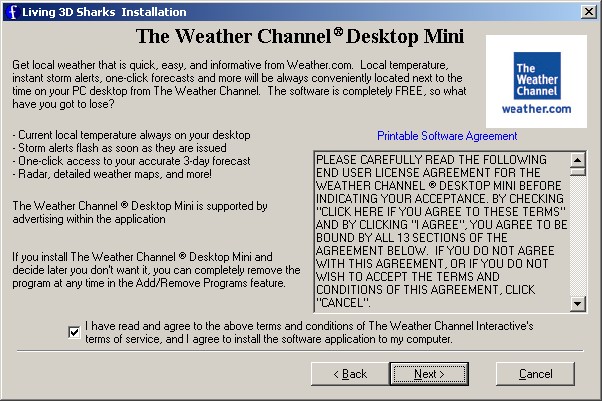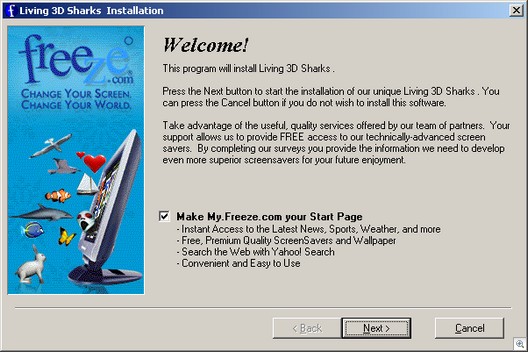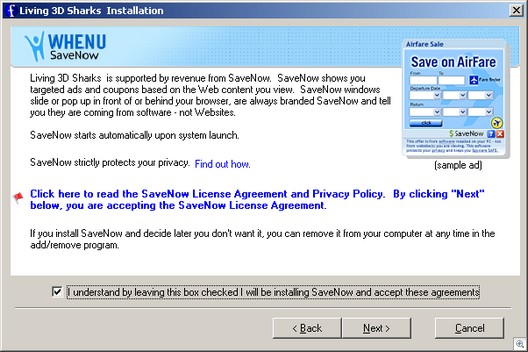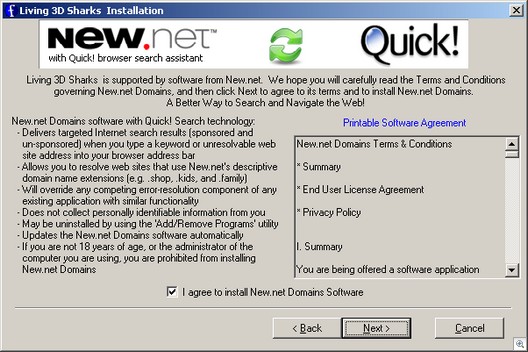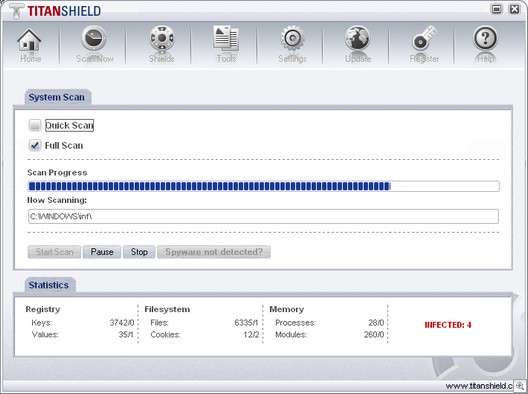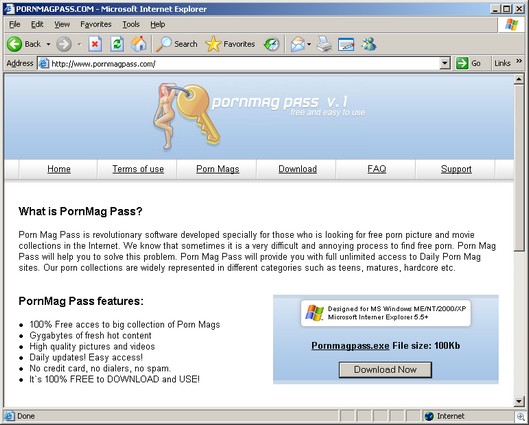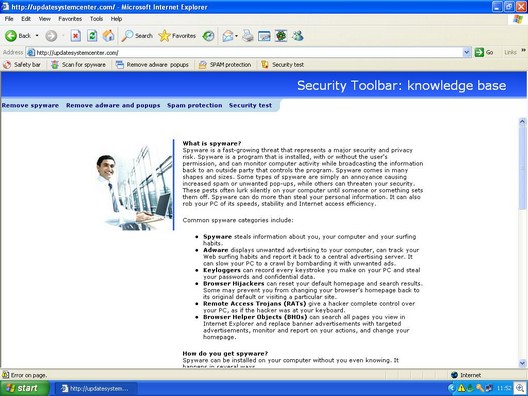Techies have been testing it for months, but as you know, until now, most had to wait.
There’s been plenty of hype about Microsoft’s new operating system, from both sides of the fence. On private newsgroups, beta testers have posted horror stories, glowing reports, and everything in between. Some industry pundits have ragged on Microsoft for omitting some features as Vista has rolled closer to completion and for pushing the final release date back. Meanwhile, members of the computer-using public have reacted in ways ranging from ho-hum apathy to eager anticipation. Now those who want to (and are brave enough) can try it out for themselves. Last week, Microsoft released the first public beta of Vista. You can download the “Customer Preview Edition” here.
It comes in English, German and Japanese language versions and if you’re running cutting edge hardware, yes, you can get a 64 bit edition. Registering for the Customer Preview will also get you the release candidate (RC1) when it becomes available later this year.
As an MVP and MSDN member, I’ve had access to several previous builds of Vista betas and some of them have impressed me more than others. Since I’ve been under a Non-Disclosure Agreement, though, I couldn’t write much about it. Now the cat’s out of the bag! I decided to try to approach this public beta fresh, as if I were a consumer seeing it for the first time, and report on the download and installation experience here.
For a small fee, you can have Microsoft send you a DVD. I opted to instead download the ISO file. It’s about 3.5 GB for the 32 bit edition or 4.4 GB for the 64 bit, so a high speed connection is almost essential. You also need a DVD burner in order to convert the download into a bootable DVD. Of course, if you’re using virtualization software you can run the ISO as if it were a physical disc. Be sure to check the system requirements and run the system checker on the installation DVD before attempting to install.
I’ve installed the private betas of Vista in virtual machines (both Microsoft’s Virtual PC and VMWare). For this public beta, I decide to take the plunge and install it “for real” in a dual boot configuration with XP on one of my two primary computers. That took a leap of faith (if things go wrong in a VM, it doesn’t affect your host operating system; if things go wrong in a dual boot install, you might end up hosing XP). But I crossed my fingers, said a prayer and clicked “Install.”
First you’re asked whether you want to connect to the Internet during installation and automatically install updates. Since this was the default choice most consumers would make, I okayed it. Next you have to agree to the EULA, then choose whether to upgrade your current OS or do a custom installation. I was very pleased to see that the upgrade option is disabled (that’ll keep a lot of people from overwriting their XP and regretting it later). You must remove c:ProgramData in order to upgrade.
I chose Custom Install and picked an empty partition I’d created just for Vista. File copy took about five minutes, but expanding those files took almost three times that long. Then it flew through feature and update installation and we came to “Completing Installation” less than 20 minutes after beginning (of course, your mileage may vary depending on your computer’s resources and configuration. This is a fairly high end system). The computer rebooted a total of three times during the process.
The only scary part came at the end, when after about one minute of the Completing Installation screen, the monitor went black and a “no signal input” message appeared. This lasted for maybe two minutes (two long minutes), but it was obvious there was still activity going on from the DVD and hard disk noises. Finally the disc spun down and then the system restarted for the third and last time. The boot menu appeared, with two choices: “Microsoft Windows” (that’s Vista) and “Earlier version of Windows” (which I hoped would take me to my original XP installation). I booted into Vista first.
The cursor appeared and “Beta 2, Build 5384” in the lower right corner of the screen. After 30 seconds or so, the graphic setup program started. The dialog boxes went through the usual questions: country, region, keyboard layout, entering username and password, choosing a computer name and wallpaper, time/date settings. You’re also asked whether you want to automatically install updates, use recommended security settings, or decide later. When setup is complete, you click Start and a logon screen appears. Enter the password you set up for the account a moment before, and your desktop will appear in another half minute or so.
I was automatically connected to my home network and could access my domain resources. IE 7 worked on the first click (I still remember how many readers wrote in exasperation when XP’s IE 6 wouldn’t connect “out of the box”). Most exciting of all, I opened Outlook Express, entered the configuration settings for my Exchange server, and OE immediately connected and started downloading my folders. The OE interface has two folder hierarchies, one for the local inbox and one for the Exchange inbox. How cool. The only real glitch I encountered was that multiple monitors didn’t work. I have three monitors connected to two video cards on this computer, and all three work fine in XP. Vista only seemed to recognize the primary monitor (DVI connection). I’ll be spending some time figuring that one out.
Shutdown was fast, and then came the moment of truth: was XP still there? At the boot menu, I selected “Earlier version” and after only a brief moment of suspense, was back in my old operating system, which performed normally. I’d rate the installation of the Customer Preview edition a definite success – although I’ll be happier still when I can get all three monitors going.
Despite my own experience, remember that different systems may react differently and some will have compatibility issues. Installing in a VM is still the safest way to experiment with beta software. If you give Vista a try, please back everything up first. And let us know how it goes. Now that the NDA restrictions don’t apply, I’ll be writing more about Vista’s new features in the future.
Deb Shinder