As I’ve blogged earlier, the Ignore option in our database is a way to deal with programs that people may actually want.
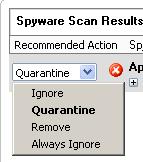
I’ll give you an example: Kazaa is a program that people usually care to keep (along with all of their MP3 files in the Kazaa directory).
What people don’t usually care for is the adware that comes with it. So we might put Kazaa as “Ignore” and the adware applications bundled with it as “Quarantine”.
We also use Ignore with programs like WeatherBug, which are programs that people may want to keep on their system.
It doesn’t mean we won’t remove Kazaa or WeatherBug. It means that we present “Ignore” as an option, giving people the choice to remove or not remove the program.
Unfortunately, it’s a highly misunderstood wording. To some people, “Ignore” might translate into “this program is not being detected”, which is an understandable, but incorrect perception.
We have thought of a number of alternatives. They are:
1. Quarantine everything. Bad idea, since then you’re toasting programs like Kazaa and WeatherBug, which people may actually want.
2. Put only adware bundlers on the Ignore list. That still leaves you with the problem of what to do about programs like WeatherBug… but does it matter?
3. Give people the option to default everything to Quarantine or Remove. Well, we sort of have this already but it’s not a well understood feature.
4. Change Ignore to “Choose”. That way, a user is presented with the potentially offensive application, and clearly given the option to make a choice. Personally, my favorite. Example:
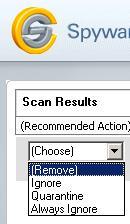
5. Change everything to Ignore and make people decide for each program. Eek, I don’t like that, people routinely like cleaning out cookies and it’s a hassle to click and choose each program or cookie to remove.
Please feel free to comment on this blog or send me an email directly. I’m curious to know your thoughts.
Alex Eckelberry
