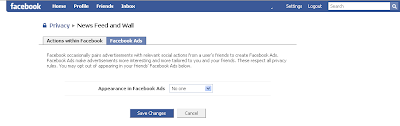At least one marketing guru is pushing his fellow professionals to get past their inertia and start using social media more imaginatively.
That imaginative use of sites like Facebook and Twitter by marketers also is starting to attract the attention of people concerned with privacy.
Specifically, one feature of Facebook is drawing fire: the use of users’ photos on advertising that appears on their friends’ Facebook pages. People are much more likely to click on an ad for something that has a photo of one of their friends with it.
Apparently an ad by a third-party advertiser that scraped Facebook users’ photos and connected them to advertising took a potentially bad twist last week. A man with a Facebook account saw an ad for a singles Web site appear on his page (“Hey Peter, Hot singles are waiting for you!”) accompanied by his WIFE’s photo.

Facebook says it was a violation of the site privacy policy and booted the third-party advertiser.
(Read DownLoadSquad’s account here.)
The word started to get around that Facebook had changed its policy and allowed third-party advertisers to use member’s photos. Facebook made the effort to reassure users that it had not changed its privacy policy. In a post to the Facebook Blog by Barry Schnitt, the company’s manager of policy communications wrote:
“In the past couple of days, a rumor has begun spreading that claims we have changed our policies for third-party advertisers and the use of your photos. These rumors are false, and we have made no such change in our advertising policies.”
We’d like to tell you more about Barry, but he guards his privacy. According to his link on the Facebook blog: “Barry only shares certain information with everyone.” (Link here.)
You, like Barry, can screw down your privacy settings in Facebook to limit the use of your photos. After you have logged in to Facebook, in the upper right corner next to the log-in box, click on “Settings.” Select “Privacy Settings” – “News Feeds and Wall” and the tab “Face Book Ads.” Click on the drop-down box and select “no one.”
Another way to guard your privacy: close down your Facebook page and create a new one using an alias.
As the saying goes about identities: “On the Internet, nobody knows you’re a dog.”
If it works for the dog, it can work for you!
Tom Kelchner