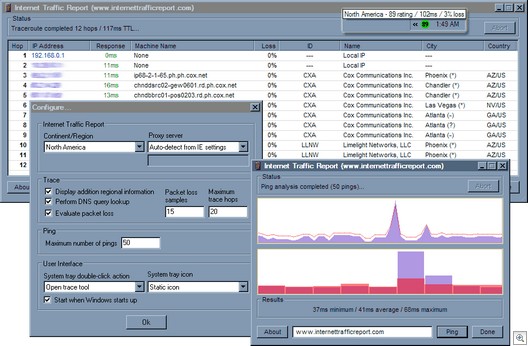Want to know exactly what’s happening on the net, without having to launch a browser every time? You could always use the Internet Traffic Report (ITR) client from Analog/X:
So just what exactly will this wondrous program do? Most of the time it will sit happily in your system tray (normally in the lower right of the desktop, where the time is shown). While in the system tray, it will indicate the current ITR rating for network performance. Not in the US? No problem, in the configuration you can specify which region you would like to monitor, and that will be the ITR rating displayed! But the ITR client doesn’t stop there, it also includes a super-fast trace route utility to help spot problem areas on the Internet, as well as let you see what other computers you move through when going to other locations on the net. A visual ping utility is included, to help visualize what’s happening – while the graphs look cool, the import information is the minimum, maximum and average output displayed at the bottom.
It’s on their links page. There is a blue sidebar on the right of the page that has their tools on it, where you can download the ITR client. Page link here or you can click here for a direct download.
Alex Eckelberry