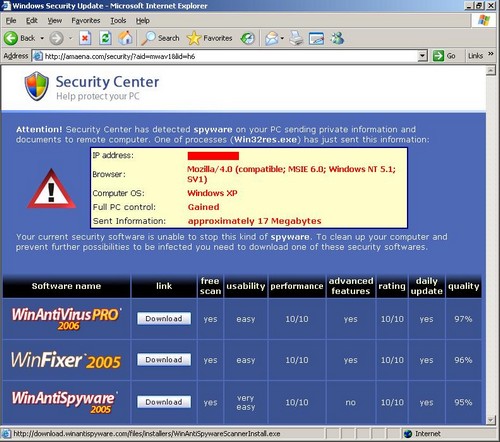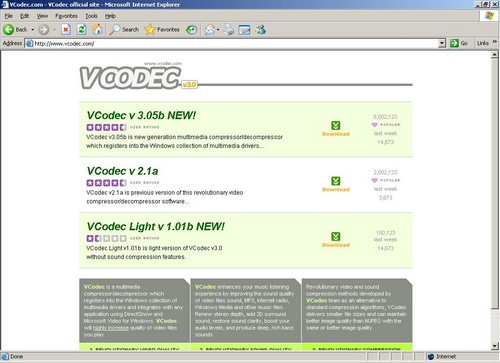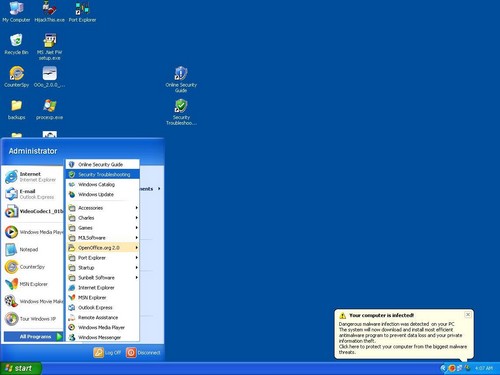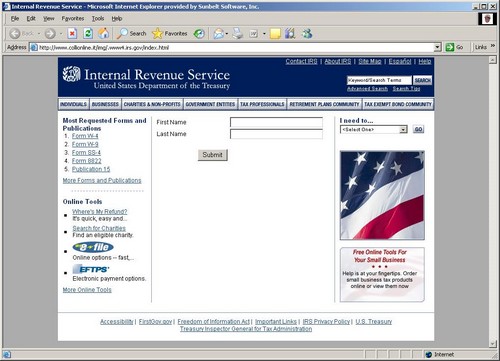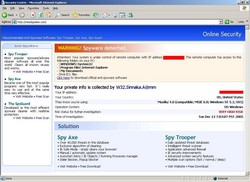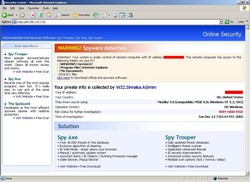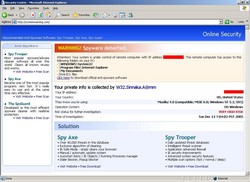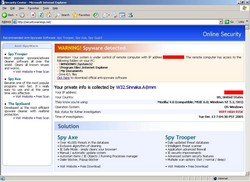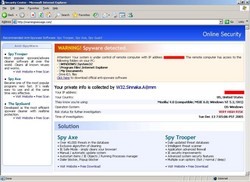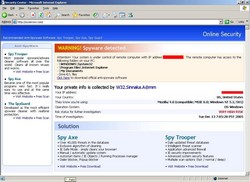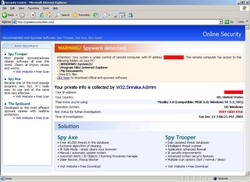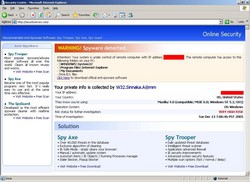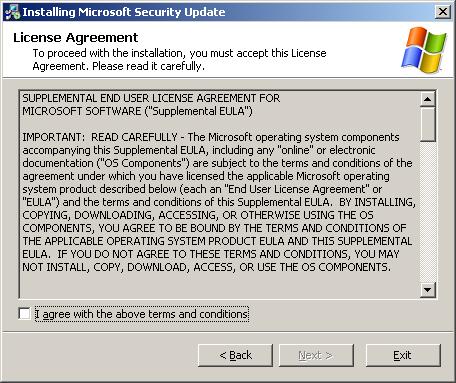Mobile phones get more and more sophisticated all the time. More and more people are getting rid of their landline service altogether and using mobiles as their primary means of telephone communications. As this trend started to develop several years ago, one problem that emerged was the inability to pinpoint the location of users who called 9-1-1 in an emergency, as has long been possible with landlines.
The solution was a technological one: build Global Positioning Satellite (GPS) receivers into the cell phone handsets. Many of us already have GPS units in our cars or use standalone handheld units or GPS software on our Pocket PCs to provide driving (or walking) directions to our destinations. The receiver uses a technique called trilateration to calculate the distance to each of four earth-orbiting satellites by timing how long it takes for each satellite’s signal to reach it, and from that it can deduce its location. For a detailed explanation of how this works, click here.
The Federal Communications Commission (FCC) mandated that all cell phone providers have the technology in place to provide Enhanced 911 (E911) service, giving emergency operators the caller’s physical location, by 2004, and 95% of phones are required to be GPS-enabled by the end of 2005. All cell phones being sold now by major providers contain the GPS technology. If you have an older phone that doesn’t support GPS, it won’t be turned off, but when you go to replace it, you’ll get a GPS-capable phone.
E911 has been credited with saving lives when callers get cut off or otherwise are unable to give their locations, or don’t know where they are. But what else can this technology be used for?
Some privacy advocates are afraid it can be used by the government or private concerns to track everyone’s location without their permission. More and more of us carry mobile phones almost everywhere we go, and most of us keep the phones turned on all the time in order to receive calls. This can make it a handy electronic tracking device. And in fact, law enforcement agencies have used the technology to monitor the movements of criminal suspects for the past several years. However, under the 4th amendment to the Constitution, they’ve had to get a warrant issued by a court to conduct this type of surveillance.
Federal judges in several states, including New York and Texas, have recently denied warrants because of a lack of probable cause – the standard of proof showing that a crime has been committed and evidence tying the suspect to that crime. Some prosecutors have argued that the USA Patriot Act expands their powers to allow them to use cell phone tracking without meeting that high standard of proof. For more on this conflict, click here.
Of course, government surveillance isn’t the only potential use for this technology. Some consumer advocates worry that cellular companies will sell customers’ location information to advertisers, who could then display ads on your phone screen for retailers, restaurants, etc. that are close by, effectively turning your phone’s display into a miniature electronic billboard.
There are more consumer-friendly uses for GPS phones. In 2004, Nextel offered a GPS navigation service that could be used with some of their phones. Rather than having to buy a separate GPS device or handheld computer and software, you could just use your cell phone to receive driving directions through the TeleNav or ViaMoto services. Click here.
Sprint also offers the TeleNav service. And just last week, Verizon announced their VZ Navigator service that does the same thing, for a $10 monthly fee. Unfortunately, the services are limited to only a few models of phones at this time. Read more about Verizon’s service here.
Or how about if you’re a parent, using the technology to keep up with where your kids are? There are several services, including MyChildTracker (http://www.trackwell.com/products/mct.html) and FindYourChild (http://www.findyourchild.net), that make it possible for you to locate your child’s cell phone through the Web or through your own mobile phone. You can also designate who else is allowed to get location information about your child, if you want to delegate that ability to a grandparent or babysitter.
Trackwell also offers MyBuddyTracker for teenagers to locate their friends, MobileDate to “bring people with similar interests together” anonymously, and business-oriented GPS services suchas TracScape for fleet management and TrackWell Vessel Monitoring System for fisheries to keep up with their boats.
There’s another service, AccuTracking (www.accutracking.com) for Web-based cell phone tracking (if you have the right model phone and cellular provider). The good thing about this one is that it’s free for personal non-commercial use.
It’s important to note that all of these services that allow tracking by private parties require the person whose phone is being tracked to explicitly give permission. Usually client software has to be installed on the phone, so it’s not as if just anyone can go to the Web and find you via your cell phone? Or can they?
There’s already a company called PangoNetworks that sets up sensors in shopping malls to detect phones and PDAs and send ads to them. And courts have held that employers can use GPS services to track their employees’ locations during working hours if they pay for your phone (or provide you with a GPS-equipped vehicle).
More troubling, some hacker sites suggest that it might be possible to write a program that could be sent via an SMS message to query a phone’s GPS function and get its location. They would need to know the phone number to do so. Of course, most GPS-enabled phones allow you to turn the GPS receiver on or off, and some let you set the E911 GPS separately from the location service. If you’re particularly paranoid, though, you may wonder if turning off these options would really keep the provider from tracking you. Some security experts say the only way to be sure you’re not being tracked is to turn the phone off completely, and a few go so far as to recommend removing the battery. Maybe you’re better off just leaving the phone at home if you’re going someplace you don’t want anyone to know about.
How accurate is GPS-based cell phone tracking? Although the FCC’s E911 rule requires that carriers be able to locate phones within 100 meters, the technology can usually pinpoint your location to within a few feet. And what else can your cell phone tell about you besides your current location? MIT media lab conducted a research project in which they were able to create detailed profiles of people’s lives from the information that tracking their phones provided. Click here.
What do you think about all this? Does it have you ready to dump your cell phone, or are you excited about the possibilities the technology offers? Do the public safety benefits of E911 outweigh the privacy implications? Would you like to see more cell phone companies offer navigation services and private Web-based location tracking? Should unsolicited location-based advertising (phone spam) be banned? Comment away.
Deb Shinder
Editor, Sunbelt WXPnews.