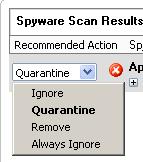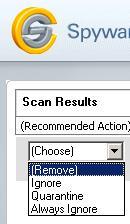This is great news. Spyblast was being marketed by Advertising.com with spyware built in! The FTC got a bit grumpy and now there is a settlement.
Check this out:
“The FTC complaint charged that Advertising.com, Inc., and its co-founder, John Ferber, distributed ads stating that because a consumer’s computer was broadcasting an Internet IP address, it was at risk from hackers. Consumers who clicked on one of the ads were shown an Active X “security warning” installation box, with a hyperlink describing SpyBlast as “Personal Computer Security and Protection Software from unauthorized users” and telling them, “once you agree to the License Terms and Privacy policy – click YES to continue.” The hyperlink did not indicate the nature and significance of the terms of the licensing agreement – namely that adware would be installed on their computers. Consumers were not required to read the agreement before installing the software. If consumers had read the agreement, they might have seen a statement saying that by accepting the software, they agreed to receive marketing messages, including pop-up ads, based on their Internet browsing habits.
…the SpyBlast software was bundled with a software program that collected information about consumers, including the URLs of pages they visited, that was used to send them advertisements.”
The consent order is here.
Alex Eckelberry
(Thanks Eric)