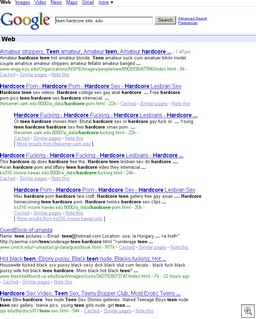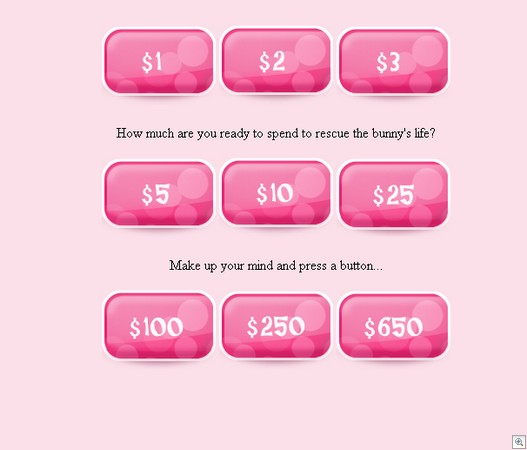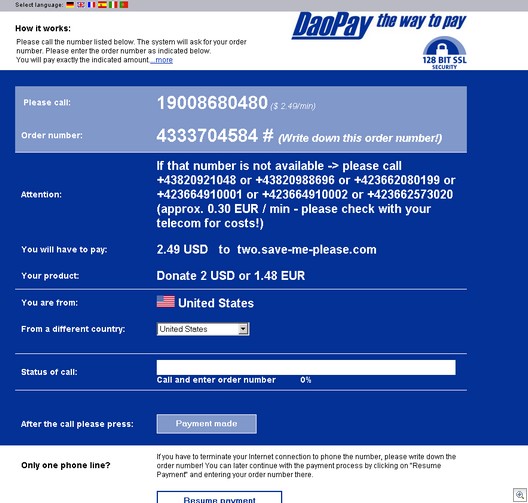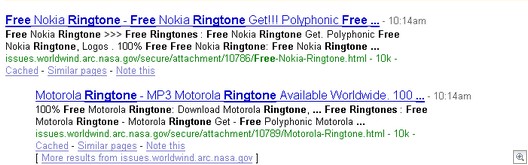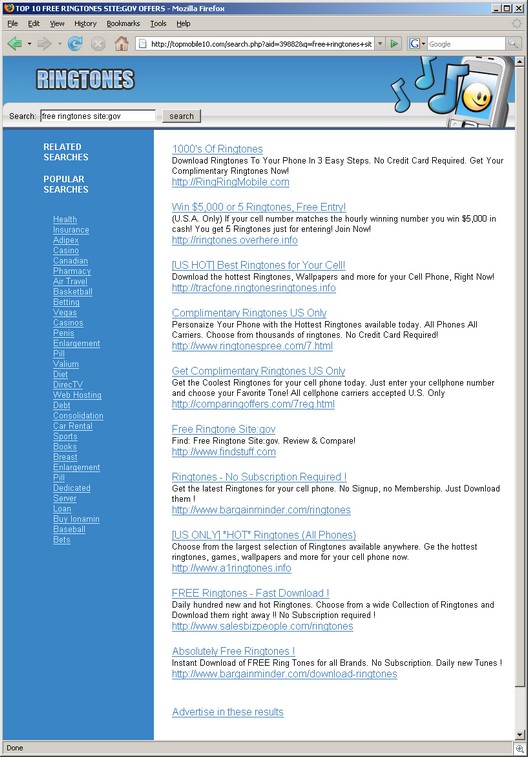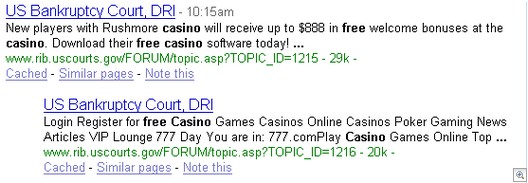For SunRocket victims (er, customers)
If you’re one of those unfortunate folks who found yourself unexpectedly without telephone service upon SunRocket’s sudden demise, the good news is that other VoIP providers are eager for your business and some are offering discounts or special terms to former SunRocket customers. Teleblend has a discounted rate of $12.95 per month for the duration of your SunRocket contract; Packet8 will give you a month of free service and no startup costs, as will Lingo. Vonage tops that with two months of free service and a waiver of activation and shipping fees. ViaTalk will give you credit for up to three months of your prepaid SunRocket contract, and these are just a few examples. Packet 8, Lingo, Teleblend, Vongage and ViaTalk.
How to make Windows think it’s counterfeit
David H. wrote to us about a sure-fire way to trigger the “counterfeit operating system” warning in Windows XP. He says recently tested a demonstration license of a piece of software to find out whether it expired after 3 months by setting the clock forward on a PC. Then when he restored the normal image (volume licensed XP) using the Acronis imaging tool without fixing the clock, and afterward discovered the problem and set the clock to the correct date, XP flagged the copy as counterfeit. He writes that the situation can be reproduced with the same results, so be careful about changing the clock.
After watching numerous Star Trek episodes, we already knew that bad things can happen when you mess with time.
Free (ad-supported) version of Microsoft Works
Last week Microsoft announced that they will be offering a free version of Microsoft Works (their low end productivity suite that consists of a word processor, spreadsheet program, calendar and contacts applications) that’s supported by advertising. Works normally retails for $39.95, but many OEMs install it on their computers now. Although it’s been completely overshadowed by its “big brother” Microsoft Office, Works is a good alternative for home users who don’t need the sophisticated features and complexity (or the high price) of Office. Read more here.
Validation Process Blues
I wanted to download an add-on for Microsoft Office and of course, Microsoft wanted to validate my copy of Office to make sure it’s genuine. Okay, that’s fine. I’m working on the computer that I’ve been struggling with to fix my video card problem, which included a lot of driver rollbacks, system restores, full PC image restores, etc. So I wasn’t really surprised that IE requested that I install the validation tool all over again. Upon running it, validation failed because I had rolled back to a point before I activated Visio. So I had to go through that process and then run the validation tool all over again. Validation Successful! Hurray – but why in the heck couldn’t the browser than take me back to page for the add-on that I wanted to download? Now I had to go find it all over again. This is a no-brainer, guys; don’t put us through all that and then leave us stranded on a dead-end page.
Search for songs by singing
Here’s an innovative concept: you heard a song you liked but didn’t catch the title or artist. Now you can search for it by singing or humming it into the microphone on your computer. Our friend George Ou says it didn’t work so well for him and offers an alternative idea. I have a feeling it’s going to depend on how well you can carry a tune and how much of the song you remember. Give it a try and tell us whether it works for you, or is it just one of those things that sounds good in theory but doesn’t work in practice.
Vista Metadata keeps your files more organized
Metadata is data about the data (something we often refer to as file properties, such as the author, date of creation, subject, and so forth). Having more of this identifying data can make it easier to sort and find the files you want, and Windows Vista provides more support than ever before for adding metadata to your files.
When you right click a file and select Properties, then click the Details pane, you’ll find all sorts of metadata categories, which vary depending on the file type (for instance, document files include properties such as word and character count, language, and content type, whereas picture files include such properties as the dimension in pixels, camera make/model and photography details). Some of these bits of information are filled in automatically; others you can add yourself by hovering in the Value column to make a text box appear.
All this information is great to have, but you might not want it included when you send the file to someone else. Luckily Vista also makes it easy to remove personal information from a file by clicking a link at the bottom of the Details page and selecting to create a copy with all possible properties removed, or remove just specified properties.
How to create custom toolbars in Vista
It’s easy to create a custom toolbar that you can put on the edge of any of your monitors in Vista. Here’s how:
- Right click the Desktop, click New and select Folder. Name it whatever you want to call your new toolbar.
- In the folder, place shortcuts to whatever you want on your toolbar. This can be the executables for your favorite programs, links to your favorite photos, or links to a folder containing other folders.
- Now drag the folder to any edge of your screen (upper, lower or side). When it “hits” the edge, the folder creates a toolbar of its contents.
- Right click the name of the folder at the top of the toolbar, and you can choose the size of the icons and whether to display text (file or folder names) with the icons. For applications, you might want to use just icons.
Note: if you’re using multiple monitors with your desktop extended across them, you can only drag to the “hard” edges (that is, you can’t create a folder on the left side of your right monitor). However, you can get around this by going into Display Settings and rearranging your monitors to put the right monitor on the left side. Then you can drag the folder to it and create a toolbar there, then rearrange the monitors in Display Settings again and the toolbar will stay where you put it.
Can I play media files in Vista Explorer?
QUESTION: My biggest problem has been that since Windows 2000, MS took out a preview window for files in the Windows Explorer window. In Windows 2000, when you opened Windows Explorer and went to a file with .avi or .mpg you could play it right there in a small window between the right side with the folder tree and the files side to the left, meaning there were three panes, and the middle one was for previews of those type of files. – Levi M.
ANSWER: You’ll be happy to know that Vista does indeed have this capability. If you have Explorer configured (in Organize | Layout) to show the Preview pane, you can double click an AVI or other media file and it will open and play in the preview pane, which appears on the far right side of the window.
Block IPv6 traffic with XP firewall
The basic Internet Connection Firewall in XP filters IPv4 traffic but does not block IPv6 traffic. You can fix this problem by installing the Advanced Networking Pack for XP. For more info, see KB article 306203.
You get an error message when you run the Malicious Software Removal tool in XP
If you receive an error message after you run the Microsoft Malicious Software Removal tool on your XP computer, you should check the tool’s log file and then match the error code with the table in KB article 891717.
Deb Shinder