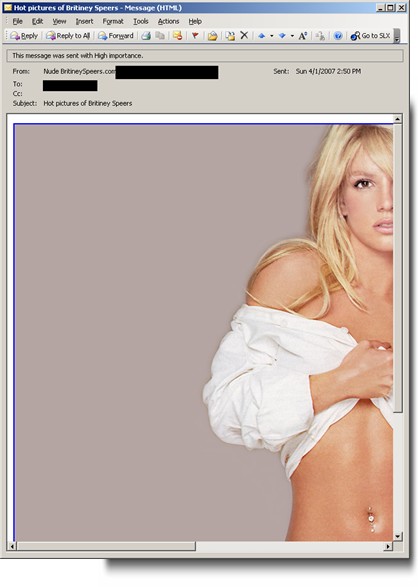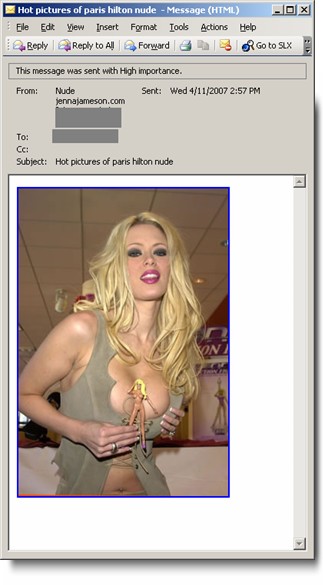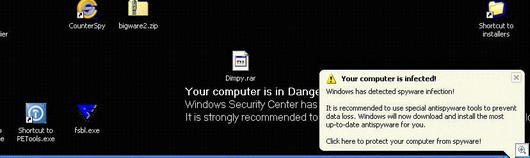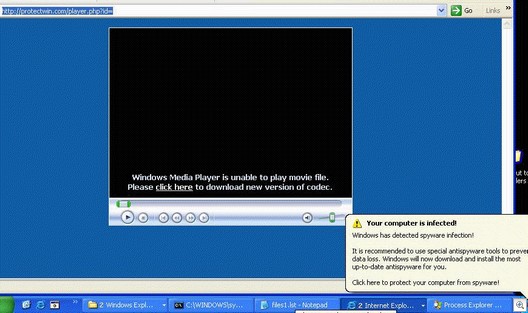Social Networking is one of the most popular online pastimes these days, especially among the young. Sites such as MySpace, Facebook and Friendster have become world famous as virtual “places” where people with similar interests can find one another and “hang out.”
One of the first social networks on the web was Classmates.com, which has been around since the mid-1990s. Millions of people have signed up as free members, listing the schools they attended throughout their lives and browsing the lists of other members to find their former classmates. There’s a catch, though: if you want to be able to send email to another member or post on the message boards, you have to buy a “premium” membership, which costs from $2.46 to $5.00 per month, depending on the duration of your commitment. That doesn’t mean the site is useless if you don’t pay. For example, it carries announcements of upcoming class reunions. And the site has expanded to include not just your previous schools, but also former workplaces and military assignments.
There are other social networks for people of a particular ethnic background, music fans, car enthusiasts, pet owners, sports fans, those in certain professions, and so forth. Many social networks are aimed at people looking for romantic relationships. They all have one thing in common: the point of all social networks is, well, socializing.
A common goal of social networkers is to collect online friends, that is, to be linked to as many other users as they can. In that respect, it’s not unlike the typical real-world high school. In many social networks, people can use whatever names they want and profile information isn’t verified, so some participants create false identities and pretend to be something they aren’t. In that respect, I guess it’s not unlike the typical singles bar scene.
Because many social networking sites are targeted at or attract children or teenagers, there’s been a lot of concern over the last few years about privacy protections. In addition to sexual predators, identity thieves roam the social networking world, looking for victims. Some of the social networks have rules designed to protect personal information; for instance, only registered users may be able to see your profile. In some cases, such as Classmates.com, email is sent through a “double blind” system whereby if you want to send a message to another member, you send it through the system and it’s forwarded to that member, so you never know the member’s email address.
Illegal and dangerous activities aside, some parents, educators and psychologists have concerns about the amount of time young people spend on social networking sites. Of course, spending too much time socializing on the Internet was possible, and popular, long before social networking sites proliferated.
And thanks to technological developments, it’s getting easier and easier to spend excessive time at virtual socializing, both online and off. Whereas “first generation” Internet users had email as their primary means of electronic communication, today’s users prefer “real time” communication such as instant messaging and other means of live chat, including text messaging via cell phone. Sure, we had the old Internet Relay Chat (IRC) back in the olden days, but it took at least a little technical savvy to get it going, and with Internet connection time costing up to $25 an hour (that’s what I paid for my first CompuServ account), only the idle rich could afford to chat the night away every night. Today for not much more than that same $25, you can get a whole month of unlimited access, and at speeds that allow you to do things like stream audio and video.
Thus, today we’re not limited to sitting and typing messages back and forth to one another. We can do high quality video conferencing with multiple participants, using inexpensive software and hardware.
While some lament the fact that people today are becoming more isolated, going out less frequently and spending more time at home (often online) in the wake of 9/11, others point out that we’re socializing more than ever; we’re just doing it in a different way. The number of people with whom the typical teen has a conversation over the course of a week is probably much greater than that of a teenager twenty years ago, as long as you count electronic conversations as well as face-to-face ones. Advocates of computerized chatting would also point out that it’s safer than venturing out to meet people in the real world and exposing your physical being to strangers.
No wonder chatting has become so popular. And now, if you don’t have time to chat, your online acquaintances need never know. MyCyberTwin (www.mycybertwin.com) is new techonology that allows you to create a virtual persona that will do it for you. You teach the “twin” to respond to questions and participate in conversations as you would. Made by an Australian company, the cybertwin web site was launched earlier this month and allows you to create a “24/7 online presence.”
The application is known as a “chatbot,” but this implementation is more sophisticated than previous incarnations in that it allows you to train the bot to emulate you. And you can go back and read the conversations that your twin had in your absence. Of course, if it becomes popular, we may have bots chatting with bots – they won’t even need us human anymore at all.
Are these activities mostly a waste of time, or a valuable new way to establish interpersonal relationships?
Are teens who spend a lot of their free time chatting online demonstrating anti-social behavior, or are they just engaging in a different form of socialization? Do you prefer online chat to face to face interaction, or know someone who does?
Would you use a chatbot or “cyber twin” to stand in for you when you don’t feel like chatting?
Would you feel silly if you discovered that you’ve been having deep, personal conversations with a bot?
Deb Shinder





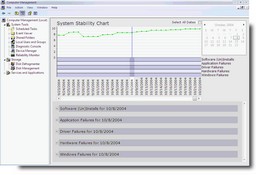 Vista Reliability Monitor
Vista Reliability Monitor

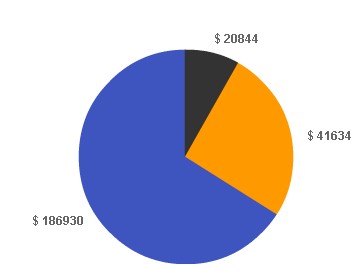
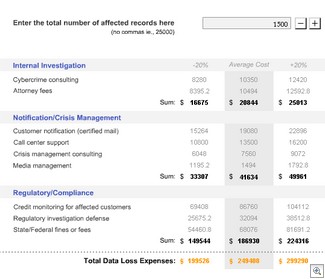
 Well, they’re not spamming per se, but they have infected systems that are spambots. And Rick Wesson’s
Well, they’re not spamming per se, but they have infected systems that are spambots. And Rick Wesson’s ![Fakeie123123123123_small[1]](http://sunbeltblog.eckelberry.com/wp-content/ihs/alex/fakeie123123123123_small%5B1%5D.jpg)