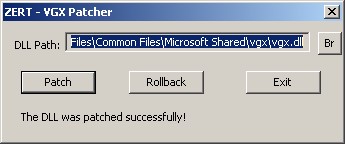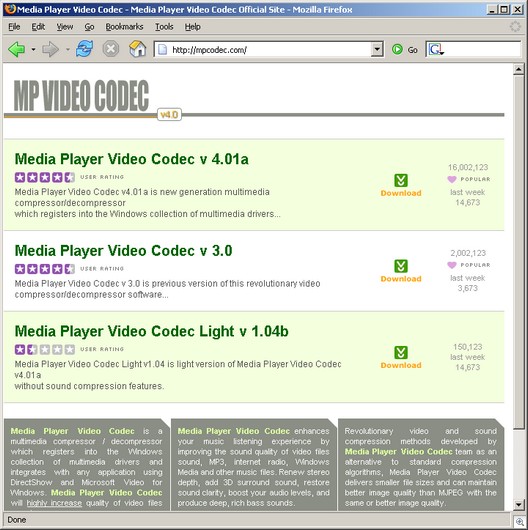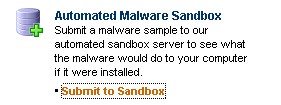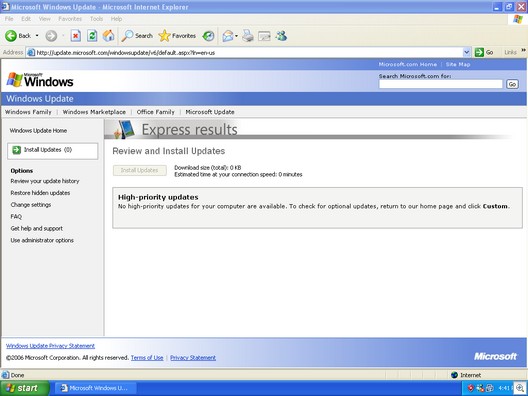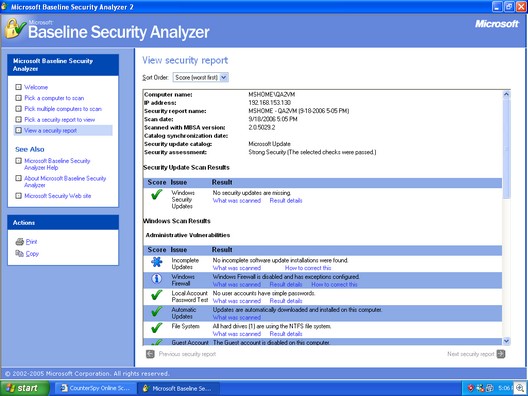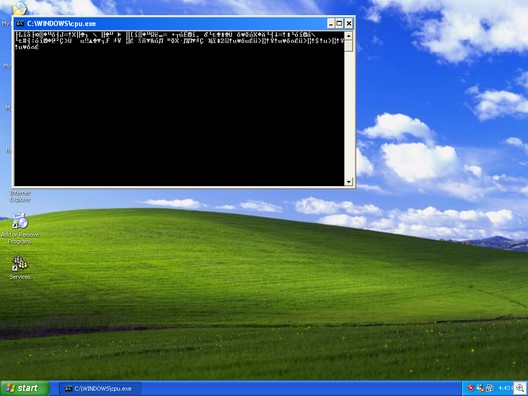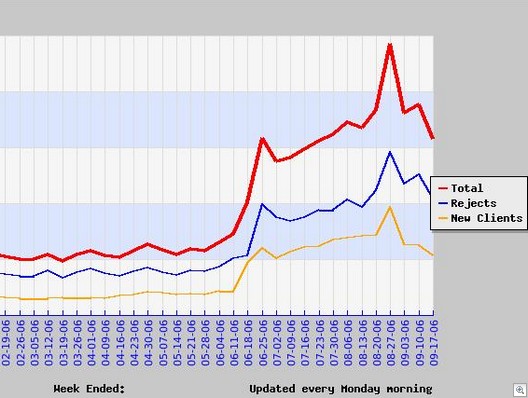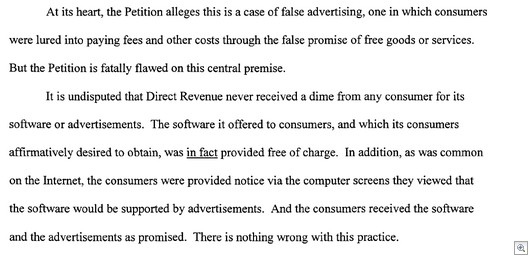I’m pleased to announce the start of a limited public beta for the next version of our flagship anti-spyware application, CounterSpy 2.0.
This limited public beta will allow the first 2,000 applicants to test drive a pre-release version of CounterSpy 2.0, which incorporates a number of significant improvements over CounterSpy 1.5.
CounterSpy 2.0 includes the following new features or improvements:
- Re-designed/re-coded scan & removal engine
- New heuristics engine for improved detections
- Improved remove-on-boot capability
- New scan-on-boot technology (Sunbelt FirstScan™)
- More aggressive Active Protections based on kernel-level filter drivers
- Improved look for GUI
- Incremental definition updates
Supported Windows Versions
CounterSpy 2.0 beta is compatible with the following versions of Windows only:
- Windows 2000 Professional
- Windows XP Professional, Home, Tablet, or Media Center
CounterSpy 2.0 is not supported on the following platforms:
- Windows 95
- Windows 98
- Windows 98 SE
- Windows ME
- Windows NT 4.0 (or earlier)
- Windows 2000 Server
- Windows 2003 Server
- Windows XP 64-bit
- Windows Vista
This is Beta Quality Software: Interested users should bear in mind that this is beta quality software. As such, users can expect to encounter bugs of all shapes and sizes. Users are cautioned not to install or run beta quality software in a business “production” environment or in an environment where bugs or system crashes are flatly unacceptable.
How to Join the Limited Public Beta Program
If you are interested in participating in this limited public beta for CounterSpy 2.0, please do the following:
1) Register at the the Sunbelt Beta forums
Visit the following web page and submit the required info to register at the Sunbelt Beta forums:
http://beta.sunbelt-software.com/index.php
Registration, which is free, gives you a username and password to access the beta forums. (If you are already registered at the Sunbelt beta forums, then skip to step 3 below.) When asked to specify a product, select “CounterSpy Consumer.”
2) Confirm Forum Registration
After registering at the Sunbelt Beta forums, you will receive an email with instructions for confirming registration at the Sunbelt Beta forums. Follow those instructions.
3) Apply to Join “CounterSpy 2.0 Limited Beta” Group
After confirming your registration, click the “Usergroups” button along the top menu bar of the forum. Then from the “Join a Group” drop-down menu box that appears, select “CounterSpy 2.0 Limited Beta” (not “Closed Beta”) and click “View Information.” When the basic info page regarding the group comes up, click the “Join Group” button.
This will trigger an email request to the forum administrators to grant you access to the hidden CounterSpy 2.0 discussion forums. Once the admins approve your request to join, you will receive an email confirming your membership in the group.
4) Download & Install CounterSpy 2.0
After your membership in the “CounterSpy 2.0 Limited Beta” has been granted, you should have access to nine new discussion groups for CounterSpy 2.0. In the “Downloads & Updates” forum you will find a discussion topic with a download link for the latest build of CounterSpy 2.0 (build 325). Please take a moment to read the documentation that is available in the “Downloads & Updates” forum, esp. the notes on installation and uninstallation.
The first 2,000 users to respond to this announcement will be given access to the CSC 2.0 discussion forums, where a download link for CounterSpy 2.0 is located. Additionally, on general release of the “gold” version of CounterSpy 2.0, the most active and helpful participants in the CounterSpy 2.0 discussion forums (to be determined by Sunbelt’s moderators) will receive a free 1 year license for CounterSpy as a “thank you” from Sunbelt.
All Support Questions & Issues will be handled in the CounterSpy Beta Forums
If you encounter problems or have questions with CounterSpy 2.0 Beta, please post questions and reports to the Sunbelt’s CounterSpy Beta forums, not to other forums on the Net. Sunbelt’s QA team is monitoring the Sunbelt forums constantly and is prepared to answer any questions you might have.
I look forward to receiving your feedback and advice on this next version of CounterSpy
Alex Eckelberry