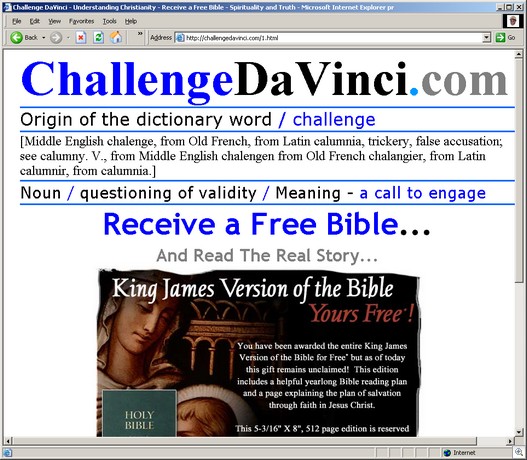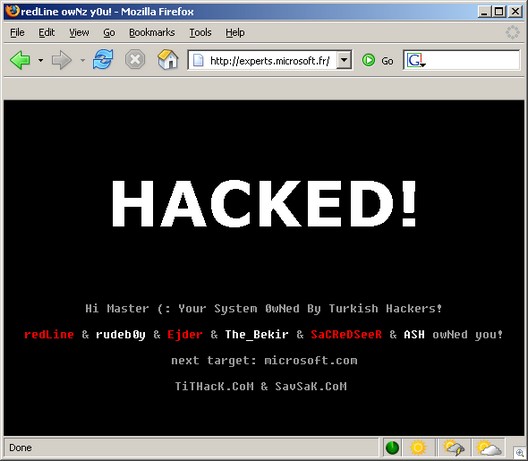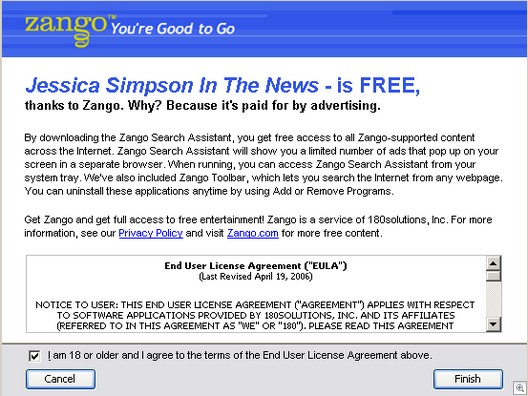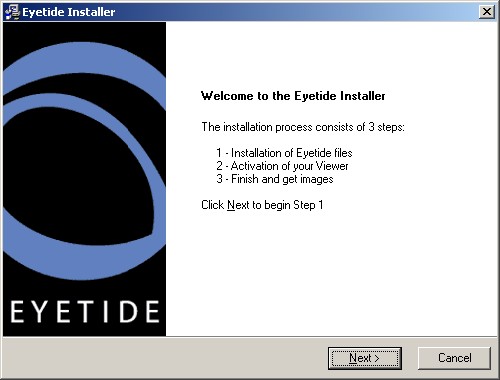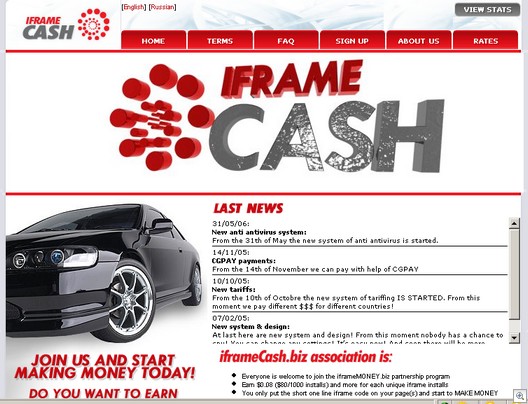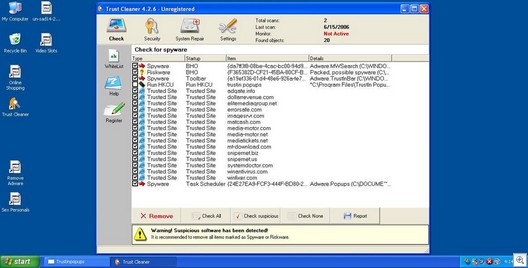I don’t often write pieces lambasting Microsoft. I have close friends who work for the company (incidentally, some of the brightest people I know), my company is a Gold Partner and we’re also in business with Microsoft. And, I am one of those who believe that the computing world has actually been made a better place by Microsoft.
My beef is never with the people. My beef is with a number of strategic decisions that have been made by the company that should scare a lot of people. So please, to my friends at Microsoft, don’t take this personally. This stuff just needs to be said.
It’s bad enough that Microsoft is getting in to all aspects of security. But now they are going to kill their competition through predatory pricing.
What is predatory pricing? From Wikipedia:
Predatory pricing is the practice of a dominant firm selling a product at a loss in order to drive some or all competitors out of the market, or create a barrier to entry into the market for potential new competitors. The other firms must lower their prices in order to compete with the predatory pricer, which causes them to lose money, eventually driving them from the market. The predatory pricer then has fewer competitors or even a monopoly, allowing it to raise prices above what the market would otherwise bear.
We already know that Microsoft loses money on most of its business (it primarily makes money on the operating system). But now we see that Microsoft is endangering the entire security ecosystem with ruthless, Standard Oil-style pricing.
Start with OneCare: It is arguably a security suite, but just for the sake of simplicity, let’s just consider it an antivirus product. OneCare costs $49.95 for three PCs, an average of $16.65 per machine. (I’m going to ignore the fact that Amazon.com is blowing out OneCare at $19.95, or an average of $6.65 per machine—which is even worse — and Microsoft’s offer to its millions of OneCare beta testers all getting it for $19.95 as well.).
Let’s look at their price, versus the market leaders: Symantec and McAfee. Both of these companies have AV products that retail for $39.99. But they also have three-user offerings, at $69.99 (McAfee) and $89.99 (Symantec). Here’s what that looks like on a per-user basis:
|
Norton Antivirus |
VirusScan |
|
$30.00 |
$23.33 |
| OneCare price advantage ($16.66 per user) |
-44% |
-29% |
Incredibly, Microsoft has priced themselves almost 50% below the market leader, and no one has said a peep.
Now, let’s move to the enterprise side, specifically virus protection for Microsoft Exchange. Remember that enterprise sales are the bread and butter of companies like Symantec and Trend. This is where the money is made.
Examine the latest pricing for Microsoft Antigen, the old Sybari product re-branded under Microsoft’s new Foreforont line of security products. We see a per-user pricing for Antigen for Exchange of $.90 per month, per user, for a five-user shop.
The pricing in this case is obfuscated because Microsoft has gone away from the traditional industry model of charging a perpetual license fee and then annual maintenance. Instead, they charge a monthly price per seat. So you would need to multiply the number of months against an expected period of ownership (I’ve used two years for my examples) to do a comparison.
Let’s look at the prices of Antigen against three leading antivirus products for Exchange: Trend ScanMail for Microsoft Exchange, Symantec Mail Security for Exchange and McAfee GroupShield (these are the current market leaders in securing Exchange).
Here is how Antigen costs compared to the other security products, over a two-year period:
|
Year 1 |
Year 2 |
Total |
| Trend ScanMail for Microsoft Exchange |
$33.0 |
$13.2 |
$46.2 |
| Symantec Mail Security for Exchange |
$37.0 |
$20.8 |
$57.8 |
| McAfee GroupShield |
$38.0 |
$15.2 |
$53.2 |
| Microsoft Antigen |
$10.8 |
$10.8 |
$21.6 |
Or, looking at it another way:
|
Trend |
Symantec |
McAfee |
| Year 1 |
$33.0 |
$37.0 |
$38.0 |
| Year 2 |
$13.2 |
$20.8 |
$15.2 |
| Total |
$46.2 |
$57.8 |
$53.2 |
| Antigen price advantage |
-53% |
-63% |
-59% |
As we can see here, Microsoft has priced themselves over 60% less than Symantec, an astonishing difference in price. Microsoft has effectively low-balled the entire antivirus industry in one fell swoop. And their product includes five antivirus engines, not just one. This is even a price drop from Antigen’s former pricing (even several years ago, Antigen for Exchange prices started at $27.50 per user for the first year and then went down in volume).
But incredibly, it gets worse! Antigen for Gateways, which is designed to run off the Exchange box, is even less — a mere $.65 per user per month, or $15.60 over two years!
We don’t know what Microsoft plans to price Forefront Client Security, but one can assume from their pricing here, it’s going to be ruthless.
What should be disturbing about of this all is that we very well might see Microsoft owning a majority in the security space. Despite what their PR flacks tell us, they are hell-bent on getting your business. Look at the Forefront website for yourself. These people mean business. Maybe I’m jaded, as I’ve spent most of my career working for companies that got pummeled by Microsoft (Borland, Quarterdeck, etc.).
Stifling innovation? You bet. What venture capitalist will invest in the next great security idea or product? What entrepreneur will start a new company in the security space, given the risks of competing with Microsoft?
And it’s not just startups. For example, after Microsoft announced the acquisition of Giant Company, a senior executive at a major security company told me that they weren’t going to bother coming out with antispyware functionality, since Microsoft had already made that product free. While that company has since changed their mind, it was a chilling conversation.
It’s one thing that Microsoft has destroyed competition in browsers, languages, word processors, spreadsheets, presentation packages, and all the rest. In some cases, the competitors practically asked to be killed (for example, WordPerfect and Lotus both were laughably late in coming out with Windows support).
But it’s another thing to kill competition in the security space. Because the security landscape has changed. There is now a tremendous incentive to hack Windows, because there’s just so much money to be made by the bad guys. It’s free market economics — energy goes where there is a profit. So Vista will get hacked, there will be zero-day attacks, there will be evolving forms of viruses and malware. And Microsoft security products will be targeted. In a world where Microsoft has a hegemony on security, the implications may be far reaching, possibly to our own national security.
So what does the security industry need to do? Well, stopping Redmond in its march for world domination is for Microsoft’s own good. Destroying their own developer ecosystem is the worst possible thing they could do. After all, there’s always someone waiting in the wings to take over. I won’t suggest what I think should be done. But something does need to happen.
Alex Eckelberry
Digg This!